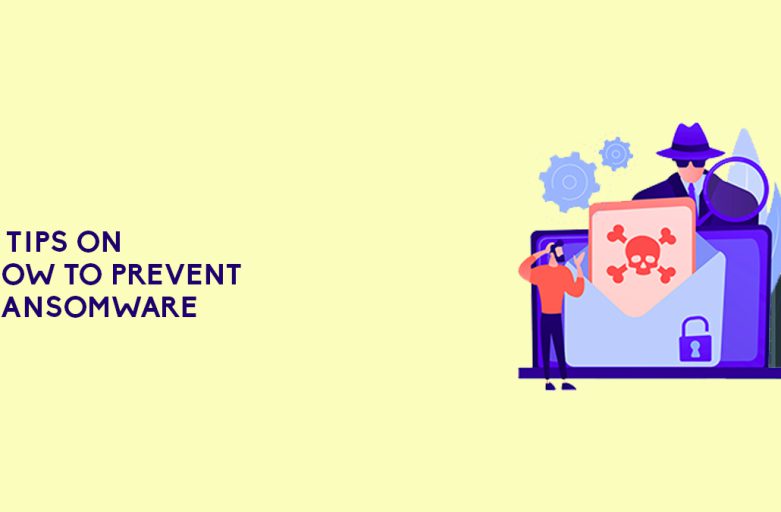Below are 4 tips on how to prevent ransomware
- Brief your employees on IT security
- Set up a data backup and recovery plan
- Secure your servers
- Implement zero trust
Ransomware is malware that is made to block access to a computer until a ransom is paid. This can be encountered through a variety of means, so it’s important to know how to prevent attacks. Otherwise, it could impact a business negatively — including disruption of operations, financial losses, and harm to reputation. This article will discuss some helpful tips on how to prevent ransomware. Keep on reading!
Brief Your Employees On IT Security
Email remains one of the lead delivery methods for all types of malware. In phishing emails, victims are tricked into clicking on malicious links and attachments that when downloaded or opened, will introduce ransomware into the system. This is one of the reasons why ransomware attacks occur. It only takes a momentary lapse in judgment for people to fall victim to a phishing link.
Prevention is still better than cure, so it’s vital to train your employees when it comes to IT security. User training can significantly reduce the risk of infection, as long as your employees are trained to identify cyber threats — such as ransomware and phishing.
To further improve email security, you can also consider using Trend Micro Deep Discovery Email Inspector. It comes with a ransomware detection and blocking feature, which uses advanced analysis techniques and custom sandboxing. This is important because ransomware should be blocked before it’s even delivered.
Set Up A Data Backup And Recovery Plan
Ransomware can prevent your employees from accessing your data and applications until a ransom is paid for. This can lead to temporary or permanent loss of your company’s data, cause a complete shutdown of your business operations, and end up with financial loss and damage to your company’s reputation. There’s also no guarantee that data would be returned or recovered once the ransom has been paid.
Make it a priority to have backups of your organization’s most important data. This can help you recover from ransomware protection by giving you continuous access to your files and applications. You can restore the infected files to regain access to previously-compromised data.
Datto Workplace has a mechanism that can help you recover from a ransomware attack. With a Threat Detection and Management feature, you can not just detect ransomware infections, but also revert the infected files to their previous uninfected state.
Secure Your Servers
Ransomware attacks start in two ways. The more popular and common method is through phishing emails, where a victim is tricked to download an infected attachment or click on a malicious link. The other method takes place when a vulnerability in your network has been detected and exploited to insert ransomware. Once this is done, the malware encrypts the files on the system, drives, and network-connected devices.
To protect your servers from ransomware, you can rely on Trend Micro Deep Security. This solution offers anti-malware scanning to stop malware from attacking your server. With network security solutions and intrusion prevention, it can prevent your servers’ vulnerabilities from being misused — therefore stopping the potential installation of ransomware. It can also provide system security, so you can monitor system changes due to malware activity.
Implement Zero Trust
Zero Trust is a type of security framework wherein all users inside and outside your organization’s network should be continuously authenticated and authorized before being granted access to resources. If implemented properly, it can help create a better security defense from ransomware attacks.
One of the concepts of zero trust is the principle of least privilege. This means that you should only issue the bare minimum privileges that users need to perform their role. By restricting access, you can minimize the vectors of access for ransomware and limit the impact of a potential attack.
Zero trust also makes use of monitoring, detection, and threat inspection features to prevent ransomware attacks. Since zero trust is a long-term security approach that requires a change in mindset and commitment to implement, you can consider subscribing to a zero trust service.
Key Takeaway
By preventing you from accessing data and applications crucial to your business, ransomware can halt your operations and cause unexpected downtime. This can lead to more problems such as financial loss and damage to reputation. There’s no guarantee that your access will be granted once you pay for a ransom, so it’s important to reduce the risk of ransomware as much as possible. Follow the tips above to prevent this malware from creating problems within your organization.
If you want to learn more on how to prevent ransomware, you can send us a message here at CT Link. As an information technology solutions provider, we can help you find the right software that will match your requirements. We only partner with the best companies such as Trend Micro and Datto. We can also provide backup as a service, zero trust service, and email security service.