
In the past, computing was much simpler, because all that was needed was for employees to come to their offices and access their desktop computers. All applications, files, and business data are in these on-premise devices. But as remote work is becoming more commonplace and organizations are looking for more cost-efficient and flexible alternatives, virtual desktops have become a good option. If you want to know what VDI is, keep reading to learn more.
What is Virtual Desktop Infrastructure (VDI)?

Virtual desktop infrastructure, or VDI, is a desktop virtualization technology that involves hosting desktop environments on a centralized server in an organization’s data center. These are deployed to end-users and accessed over a network with a device, such as a laptop or a tablet.
What Is VDI Used For?
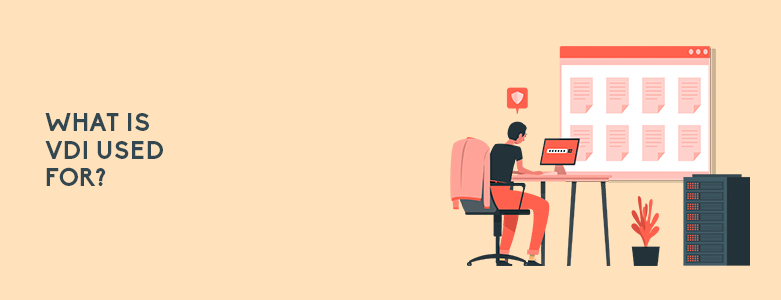
A VDI solution allows users to work and access applications in the office, outside the office, or from another location. It is a necessity for organizations in various industries. It allows task workers, kiosk users, knowledge workers, medical professionals, teachers, field technicians, remote employees, and hybrid workers to access a virtual desktop.
For instance, task workers can benefit from non-persistent VDI. Take for example call center employees, who often use the same software to do their job. Since they only need to do a specific set of tasks, a standard non-persistent desktop is suitable.
VDI is also beneficial for remote work, since it’s easy to deploy from a centralized location. It’s convenient for providing access to standard desktop environments across a range of devices.
A VDI is the ideal solution for third-party access when an organization needs outsiders to access company information for short projects. This is why it’s also beneficial when hiring temporary contractors, as administrators can provide access to core assets while limiting access to systems not related to the job. This allows contractors to work immediately.
For IT teams, they can deploy data, applications, and desktops to end-users via the internet. Developers can also use virtual desktop workstations to test the end-user functionality of a program.
Benefits Of VDI

A VDI solution can serve many benefits for your organization, such as the following:
- Accessibility and mobility. A VDI solution makes it easier to work remotely because end users can connect to a virtual desktop from any location or device. It’s like having an office available on-demand, which is useful for people working on the go. This improves user experience as users can access the same interface, no matter what device is used.
- Centralized management. VDI allows administrators to manage virtualized desktops more conveniently. Patches, updates, configurations, and policies can be applied easily, without the need to apply them individually for the whole organization. It’s also beneficial for regulatory compliance because it eliminates the problem of incorrectly storing data and applications.
- Better security. Applications and data are stored on a host server, not the device used to access a virtual desktop. This protects data from being leaked or lost when a device is stolen or corrupted.
- Cost-efficiency. Hardware requirements for end-users are lower because the processing is done on the server. Less powerful and less expensive computing devices can be bought to implement VDI. This also provides device flexibility, as old PCs can still be used as VDI endpoints.
- Scalability. The VDI environment can be quickly scaled up when the need arises.
Types of VDI

There are two types of virtual desktops administrators usually deploy:
- Persistent VDI operates on a one-is-to-one ratio, so every user will have their own desktop image that they can personalize, much like a traditional desktop. In this virtual desktop, users can store passwords, shortcuts, files, etc. A user will log in to the same desktop image, including all the changes they saved.
This type of VDI is often used for work and school purposes because users can easily save their files and easily pick up where they left off.
- Non-persistent VDI runs on a many-to-one ratio, so more than one user will share one desktop image or be connected to a randomized one. Unlike persistent VDI, non-persistent VDI doesn’t save changes upon restarting. Instead, a fresh desktop image is provided upon log-in.
This type of VDI is typically used in computer laboratories, public libraries, kiosks, call centers, and the like. It’s simpler to manage and requires less storage too.
Key Takeaway
Virtual desktop infrastructure involves hosting desktop environments on a centralized server and deploying them to endpoint devices. This solution is beneficial for organizations in various industries, so it’s worth taking a look at if you need your team to have reliable access to virtual desktops for their tasks.
Now that you know what VDI is, you can make an informed decision on whether it can be useful for your organization. But if you still require help in understanding some details, you can send us a message here at CT Link. As an information technology solutions provider in the Philippines, we can help you find out more if this infrastructure best fits your organizational requirements.

