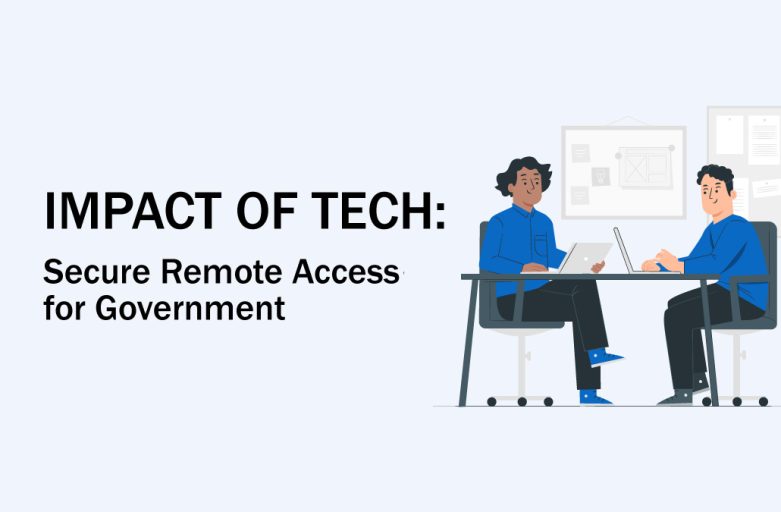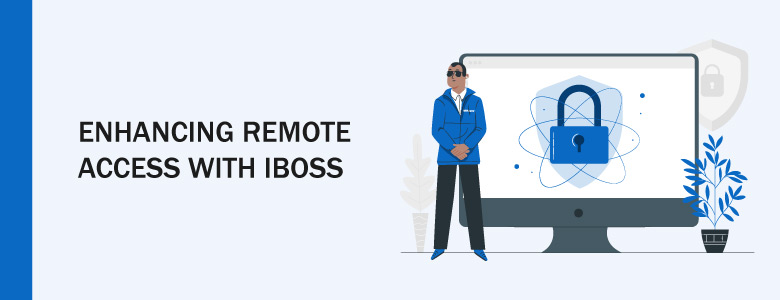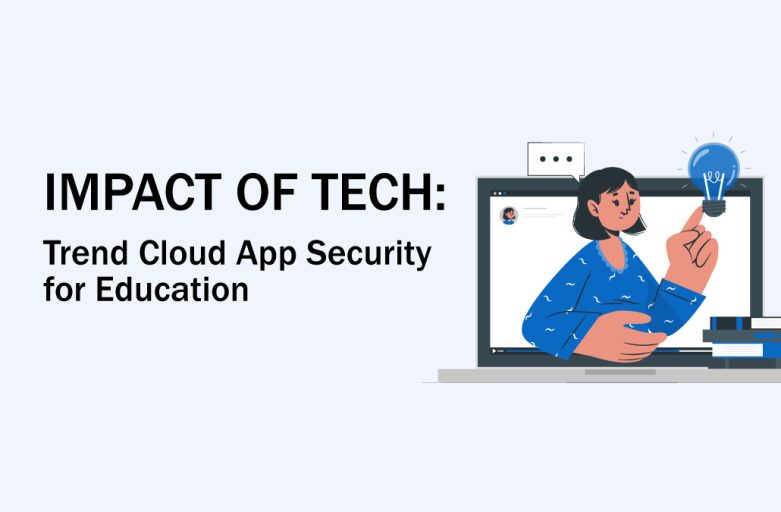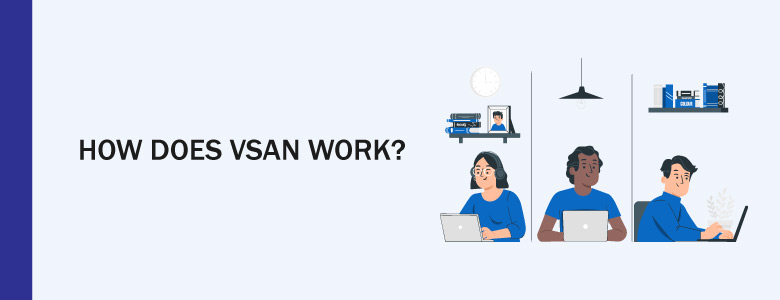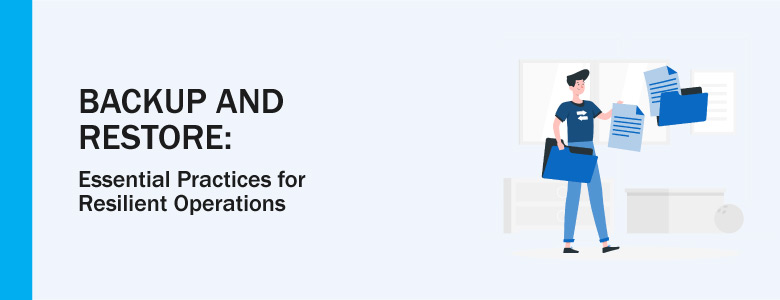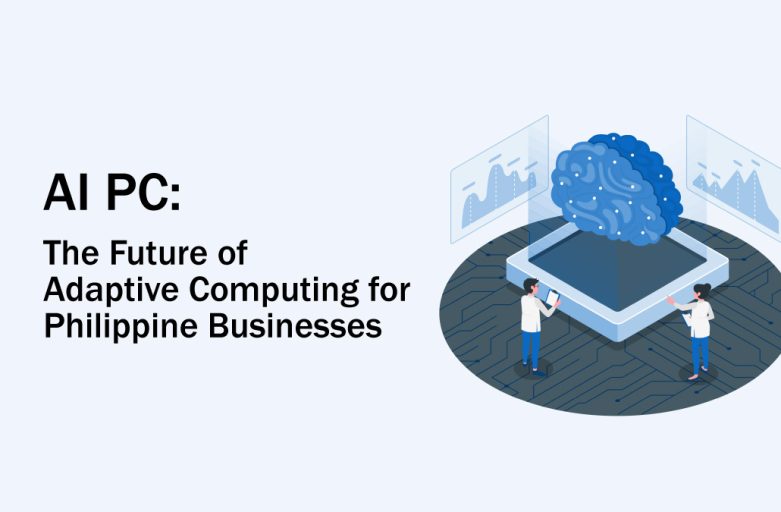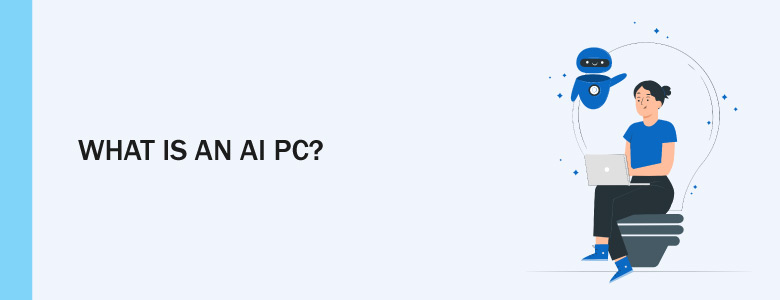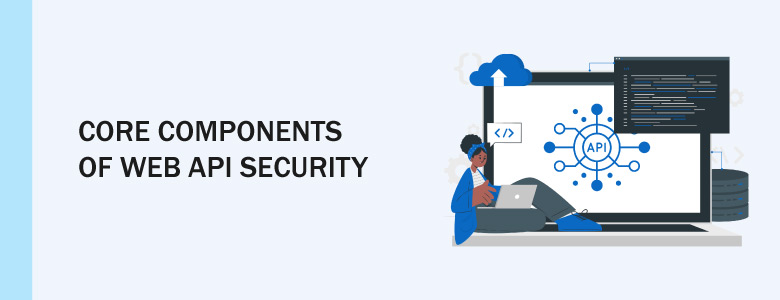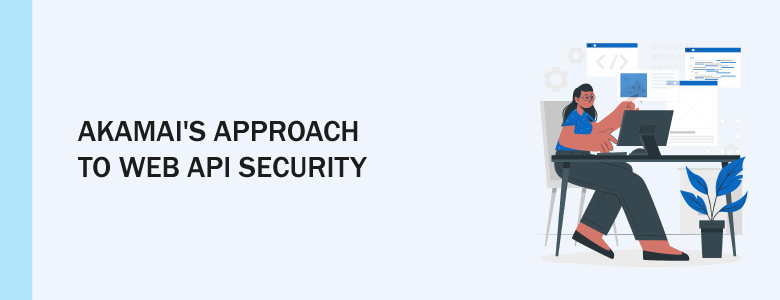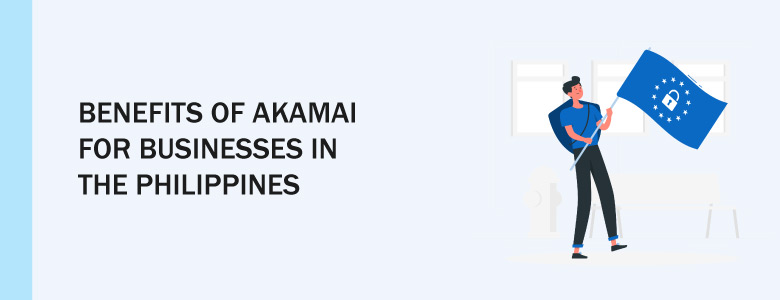Finding the right cybersecurity solution isn’t always easy, especially with new threats appearing all the time. That’s where Sentinel One steps in. Known for its innovative approach to Endpoint Detection and Response (EDR) and Extended Detection and Response (XDR), Sentinel One stands out by making threat detection faster and more efficient, without adding complexity to your operations.
What makes Sentinel One different? It uses AI and automation to catch threats in real-time, handling attacks that older methods might miss. And it does this while remaining easy to integrate into any business environment, whether large or small. With features like automatic threat response and rollback after ransomware attacks, Sentinel One takes the stress out of cybersecurity so you can stay focused on running your business.
AI-Driven Detection and Automation

One of the key advantages of Sentinel One is its AI-powered detection. Instead of relying on traditional methods like static malware signatures, Sentinel One monitors system behavior to catch unusual activity. When it spots something suspicious—whether it’s a known virus or a zero-day attack—it reacts immediately. The platform then automates the response by isolating infected systems, shutting down harmful processes, and even rolling back any unwanted changes. This combination of real-time detection and automatic response ensures that threats are dealt with swiftly, keeping your business safe with minimal effort on your part.
Storyline: Sentinel One’s XDR Feature for Complete Visibility

A standout feature of Sentinel One’s XDR is its Storyline capability. Storyline is designed to give security teams a full picture of how an attack unfolds by tracking related events and tying them together into a timeline. Instead of dealing with scattered alerts, teams can see the entire attack sequence, making it easier to pinpoint where and how the threat spread.
This clear and organized view allows faster decision-making and more effective responses. Rather than sifting through isolated logs or events, Storyline connects the dots for you, providing context that helps you understand the bigger picture. For any business, this means less time spent investigating and more time protecting what matters most.
Sentinel One’s Rollback Feature: A Ransomware Shield

Ransomware attacks can be devastating, locking up critical files and bringing operations to a standstill. But Sentinel One offers a unique advantage with its automatic rollback feature. If ransomware strikes, the platform can reverse the damage by rolling back affected systems to their pre-attack state, making it seem as if the attack never happened.
This built-in capability is a major benefit for businesses that want to minimize downtime. Many competitors require separate backup solutions or additional tools to handle ransomware recovery, but with Sentinel One, it’s all part of the package. For businesses, especially those with smaller IT teams or limited resources, this automatic rollback can be a lifesaver, preventing extended disruptions and costly data loss.
Unified Platform and Seamless Integration

Sentinel One provides a cloud-based platform that delivers both EDR and XDR capabilities through a single, unified interface. This simplifies security operations by offering full visibility across your environment without the need for multiple tools. With everything housed in one platform, managing security becomes more streamlined, allowing you to focus on monitoring and protecting your organization.
By offering a cloud-based solution, Sentinel One ensures scalability and flexibility, allowing businesses to grow without worrying about outgrowing their security tools. Whether you’re just getting started or expanding, Sentinel One adapts to your needs, making sure you’re covered every step of the way.
Interested in learning more about Cybersecurity and EDR and XDR? Contact us at marketing@ctlink.com.ph to learn more!