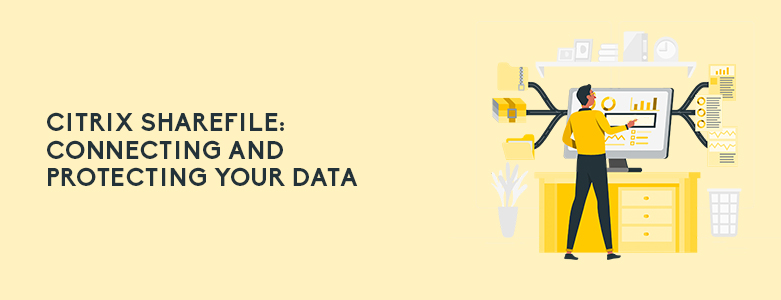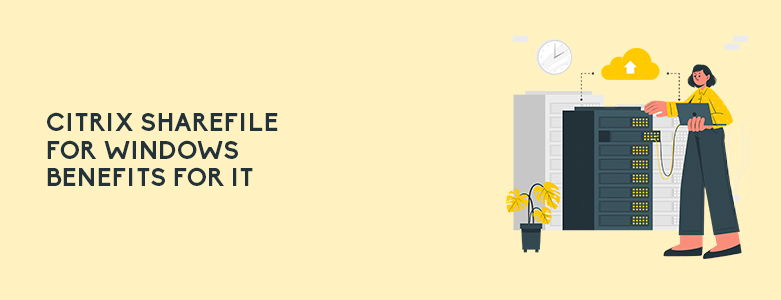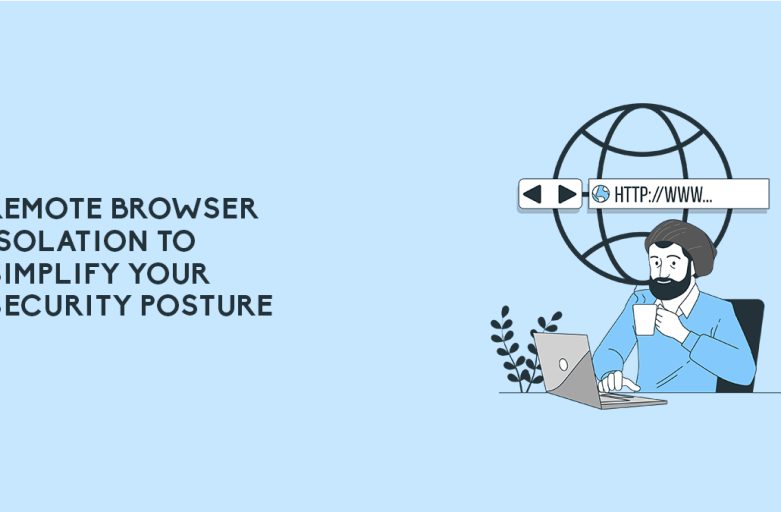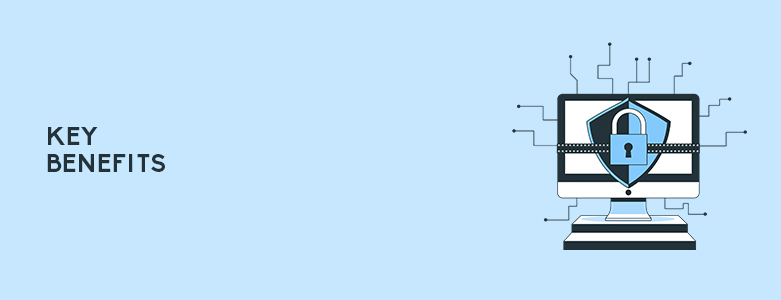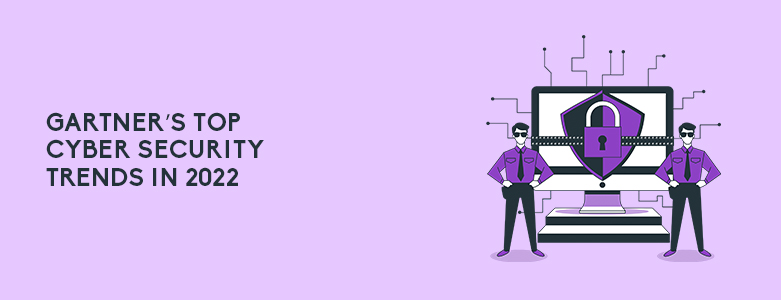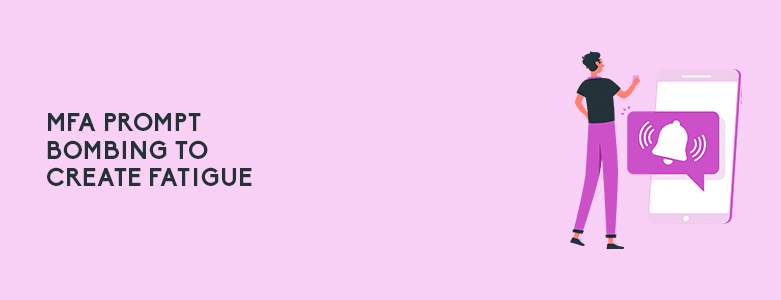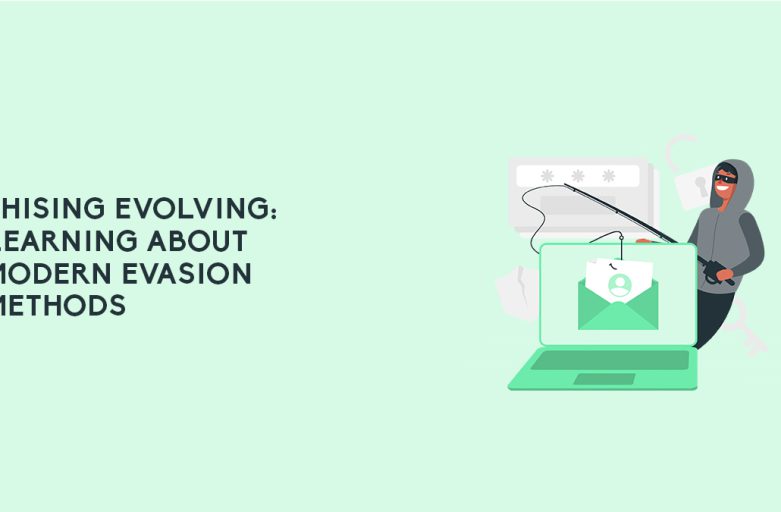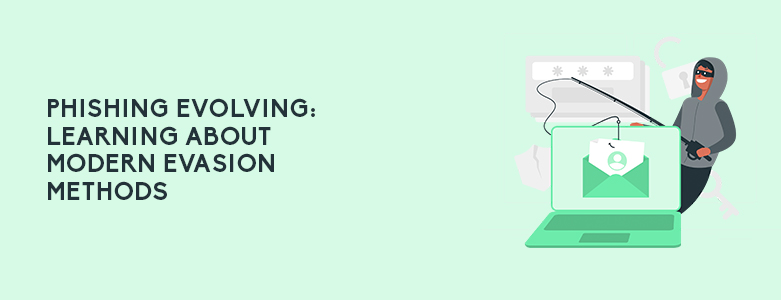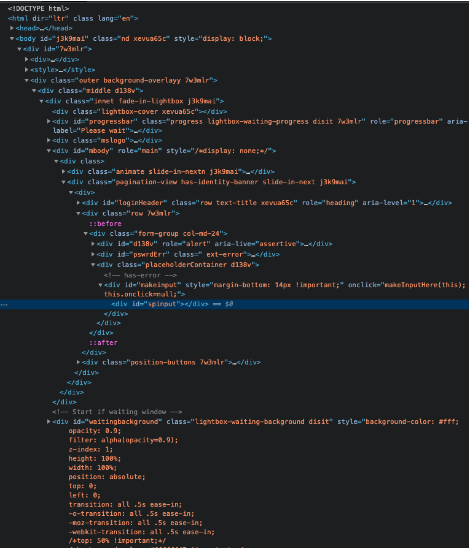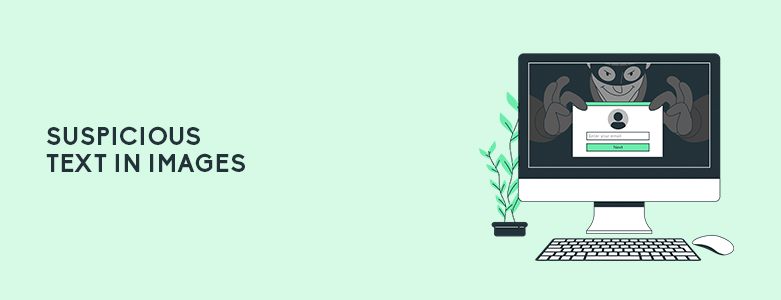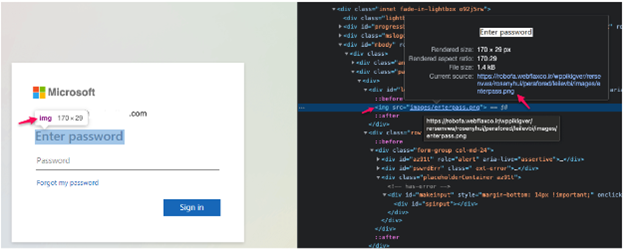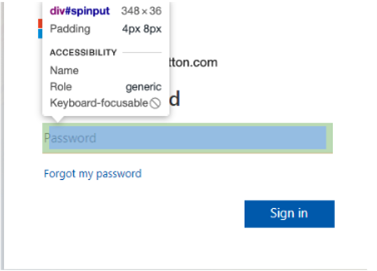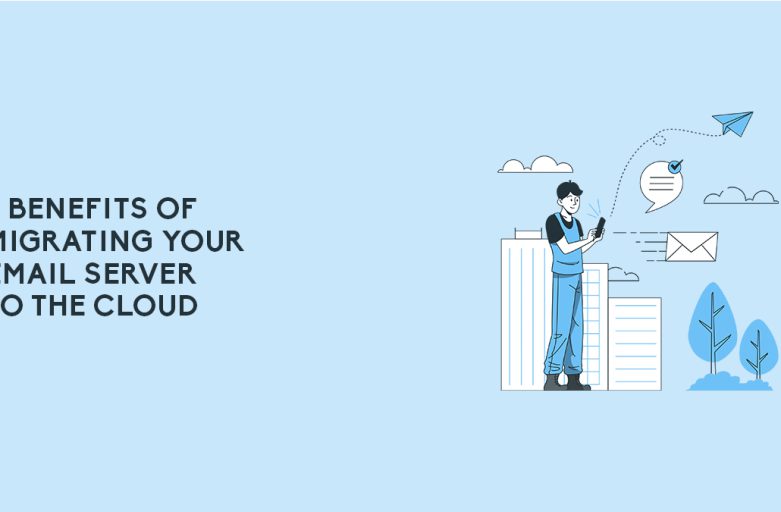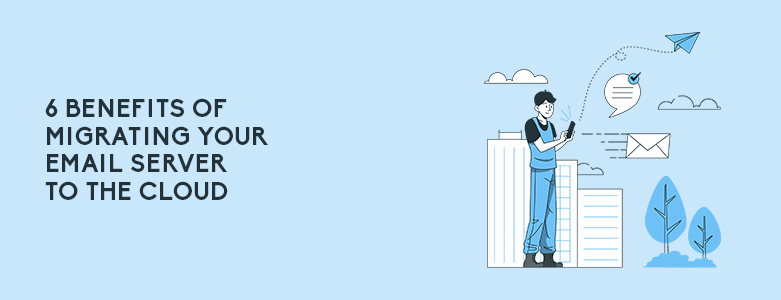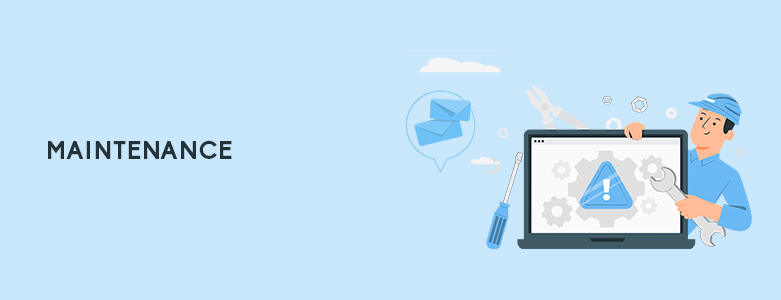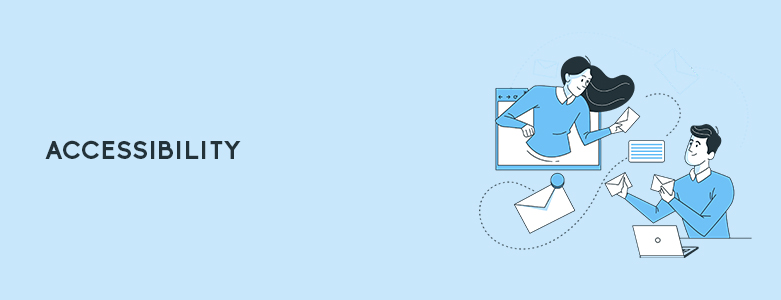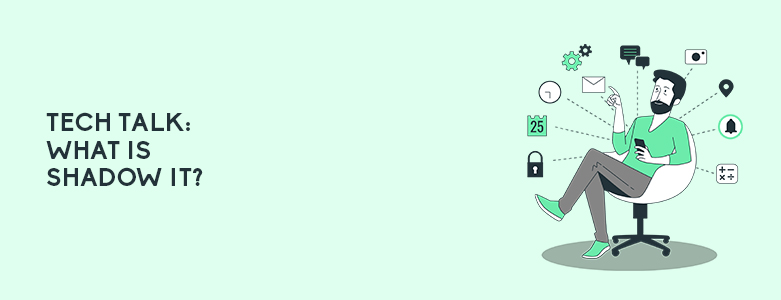
Technology is always outgrowing itself throughout the years. There is always a new trend in technology that can simplify or make more convenient the tasks and work of their users. However, just because the technology is there doesn’t always mean businesses are ready to adopt them. This is when employees engage in the use of what many call in the IT Industry as “Shadow IT”.
What is Shadow IT?
Shadow IT refers to the use of information technology systems and software by employees within an organization without the explicit approval or knowledge of the organization’s IT team. This can include the use of personal devices, cloud-based services, and other technology not approved or managed by the organization’s IT team. The term “shadow IT” implies that these systems and services exist outside of the organization’s official IT infrastructure and may pose security risks or compliance issues.
Why are people using Shadow IT?
There are several reasons why employees are drawn to using Shadow IT. Below are a few major reasons that users end up installing these unsanctioned apps:
Lack of Awareness
Some employees may not be aware of the IT policies and guidelines in place within the organization. They may not even realize that the systems or services they are using are not sanctioned or recommended by their IT.
Convenience and User Friendly
Shadow IT can often be more convenient and easier to use than the systems or services provided by the IT team. For example, employees may prefer to use a personal cloud storage service rather than the approved enterprise-level solution. People tend to prefer the use of technology that is already familiar to them and can be difficult to urge them to change for security reasons.
Unresponsive IT Support
Some employees might also feel that the IT team is not as responsive to their needs when they encounter a problem. Another factor can be that the systems provided by IT do not meet their requirements or they can be already using another tool unsanctioned by IT that fit their needs, which further enforces their decision to stick with Shadow IT tools.
Lack of resources
Another point to consider is that not every employee might have access to the necessary IT Resources to perform their job. This means that only the Shadow IT application or tool is the only feasible way for them to perform the tasks expected of them.
Restrictive Policies
Another reason that is closely related would be if IT policies are too restrictive. Users don’t want to limit themselves on how they work and will gravitate towards less restrictive tools that can enable them to do their work.
Shadow IT and the Cloud

Shadow IT is important to cloud security because it can introduce a number of risks to an organization, such as data breaches, compliance violations, and loss of control over sensitive information.
When employees use cloud-based services without the knowledge or approval of the IT team, it can be difficult for the organization to ensure that these services meet security and compliance standards. In addition, employees may inadvertently expose sensitive data to external parties or use weak passwords, creating opportunities for hackers to gain access to sensitive information.
Moreover, shadow IT can also disrupt incident response and incident management procedures, making it difficult for the organization to quickly detect and respond to security incidents. This can lead to longer recovery times and more significant data loss.
Risks of Shadow IT
Businesses need to take note that if your users engage in Shadow IT, they may be making things convenient for themselves, but at the expense of putting your business at risk. Users need to be educated that the business is exposed to the following when using Shadow IT:
Security risks
Shadow IT can introduce security vulnerabilities, as the systems and services used may not have the same level of security as those approved and managed by the IT team. This can lead to data breaches and loss of sensitive information.
Compliance risks
Unsanctioned apps may not meet the industry regulation standards or the business’ own policies. Thus, businesses are at risk of getting penalized by the governing organizations.
Loss of control
As the IT team may not be aware of the systems and services of unsanctioned apps, they can’t ensure that the appropriate security and compliance measures are in place to safeguard the business.
Inconsistency
Shadow IT can lead to inconsistencies in data, as different systems and services may not be able to communicate with one another, leading to errors and inaccuracies.
IT support issues
Without knowing how the application works or even any backend control, it becomes harder for the IT team to provide support or troubleshoot issues encountered.
Increased costs
IT teams have the additional burden of trying to monitor or learn about unsanctioned applications that are being used by users. They may even have to get additional resources to help find users using unsanctioned apps which wastes both resources and time.
Reducing the Risks
So, what can businesses do to minimize the use or discourage users to use them? While there are different approaches to solving this issue, our company feels that the below options are the best ways for your businesses to approach Shadow IT:
Communication and education
Communicate with employees about the risks of shadow IT and the IT policies in place to prevent it. Provide regular training to educate employees about the risks and the importance of following IT guidelines.
Provide alternative solutions
Provide employees with alternative solutions that meet their needs, and that are secure and compliant. By providing employees with the tools they need to do their jobs, they are less likely to seek out alternative solutions.
Monitor and control access
Implement monitoring and control mechanisms to detect and prevent the use of unauthorized systems and services. This includes monitoring network traffic, setting up firewalls and intrusion detection systems, and implementing identity and access management solutions.
Establish an IT governance framework
Establish a governance framework that outlines the roles and responsibilities of the IT team and employees, and that sets clear guidelines for IT usage.
Encourage reporting
Encourage employees to report any suspicious or unauthorized IT usage to the IT team. This can help identify potential risks and prevent them from becoming major issues.
Conduct regular audits
Conduct regular audits of IT systems, software, and services to ensure compliance with policies and regulations.
To learn more about what tools and solutions can help your business prevent the use of Shadow IT, you may contact us at marketing@www.ctlink.com.ph to schedule a consultation today!