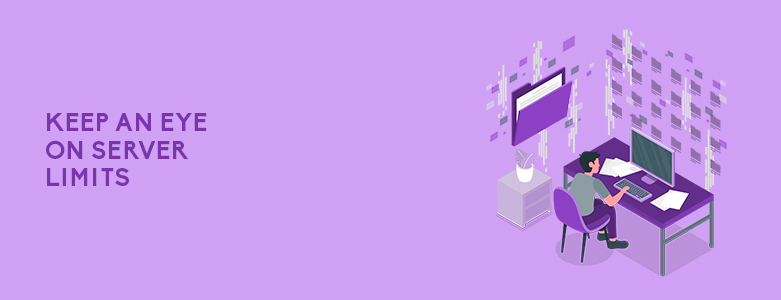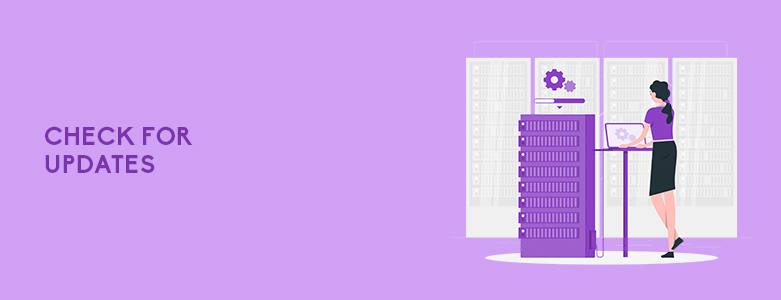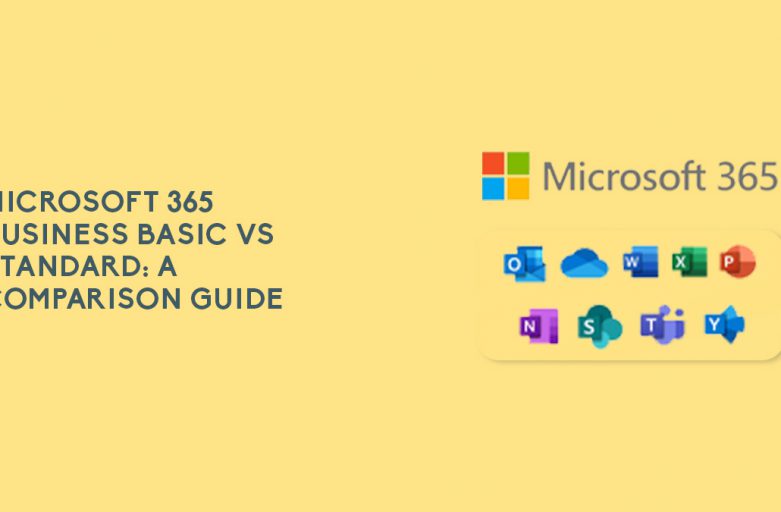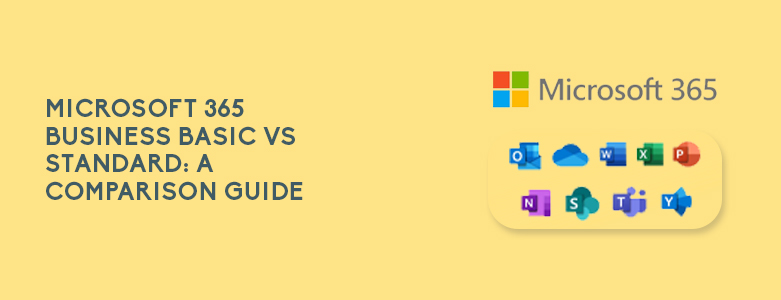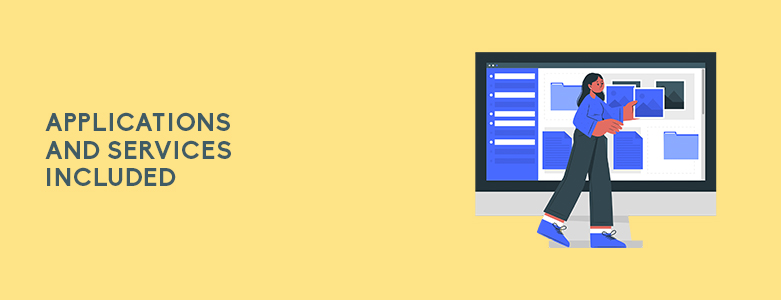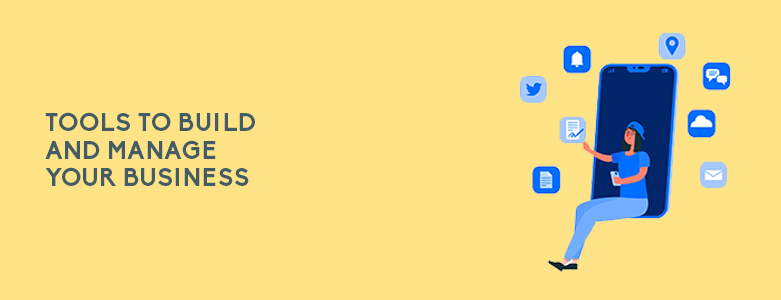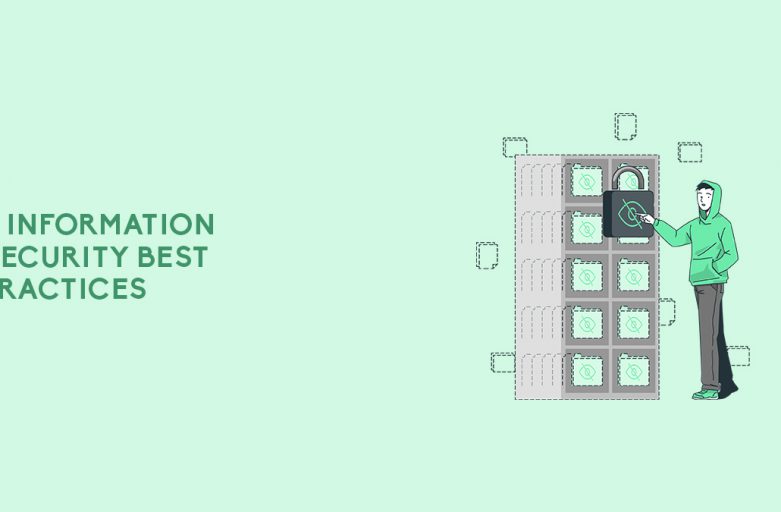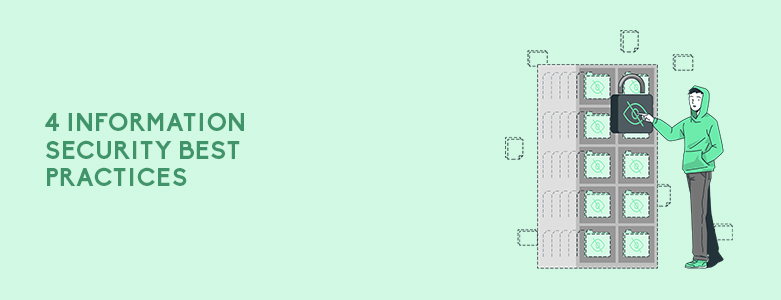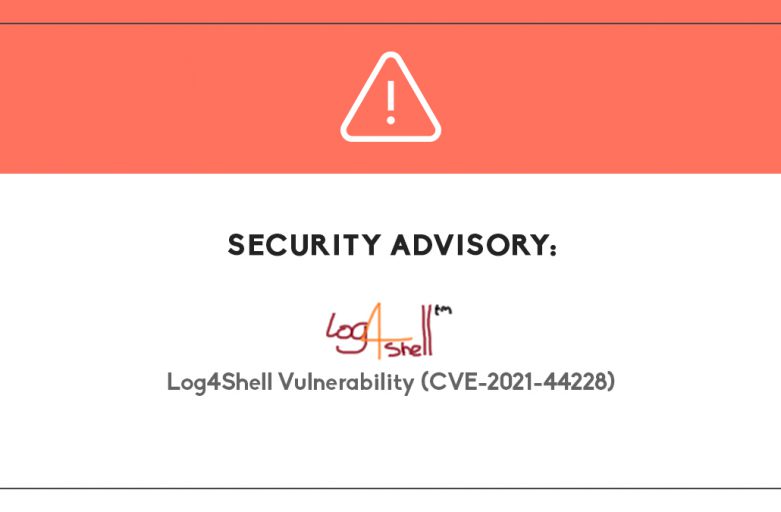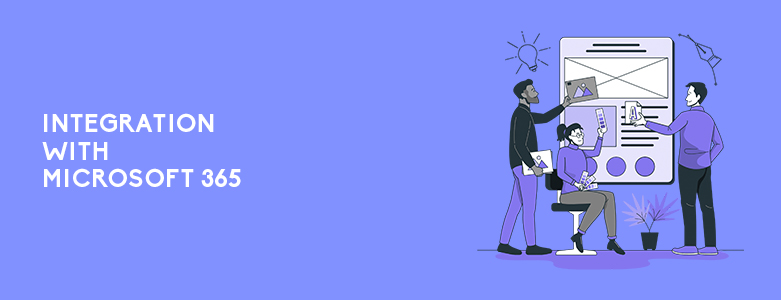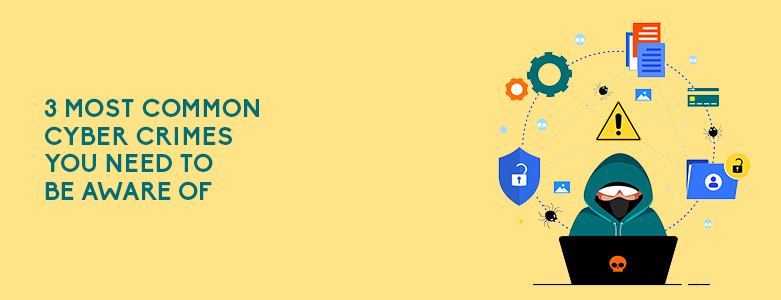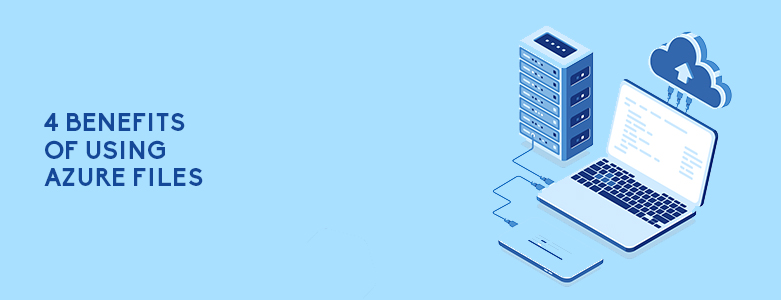Because of the cost-savings, improved collaboration, scalability, and business continuity, plenty of organizations are migrating their workloads to the cloud. But traditional security might not work in the cloud, so you might need to look for other solutions when it comes to cybersecurity. As a user, you’re responsible for configuring the cloud and securing your data and applications. To prevent misconfigurations, you’ll need to know what cloud security posture management is. Keep on reading to learn more!
Challenges Of Cloud Security

Data breaches occur because of cloud misconfigurations. Attackers can take advantage of these vulnerabilities to perform a breach — which could lead to huge financial losses or expose your company and customers’ data. Some examples of misconfigurations are providing open access to unencrypted storage buckets or having improperly configured virtualized network functions.
But how do misconfigurations happen? It often occurs when there is mismanagement of multiple connected resources, such as containers, serverless functions, etc. By not understanding which resources are interacting, you might end up applying for permissions without understanding the least privileged permissions required.
With constantly growing and evolving resources and cloud environments that are becoming large and complex, it might become more difficult for your internal IT team to manage these environments properly. These misconfigurations can go for a long time undetected.
What Is Cloud Security Posture Management

Cloud security posture management (CSPM) involves continuously improving and adapting cloud security to reduce the chances of successful attacks. It provides continuous visibility to cloud environments, so you can identify misconfigurations.
To differentiate with other cloud security tools, CSPM tools can compare the environment to a defined set of best practices and known security risks. Through this, it can provide your team with alerts if there is a threat that needs to be remediated.
CSPM tools can prevent, detect and respond to risks — helping you continuously monitor risk in the cloud. With this, you can automate cloud security management across IaaS, SaaS, and PaaS. Automation provides you with a way to quickly handle security risks, therefore protecting all your cloud assets more effectively.
Why Do You Need Cloud Security Posture Management?

Protecting a cloud infrastructure from threats and cybercriminals should be one of your priorities. But doing this is not simple, especially if you use a mixture of public, private, hybrid, and multi-cloud architectures.
Old traditional security practices won’t easily apply to the cloud because there is no defined perimeter to protect, which makes access management more challenging for your team. In addition to that, the lack of centralization in the cloud can make visibility more difficult.
But CSPM can provide you with visibility to the cloud, so you can detect misconfigurations and threats quickly. It’s a must-have nowadays when more and more organizations are leaning towards cloud applications and storage.
How Cloud Security Posture Management Works

To understand how CSPM protects you, you need to know how it works.
Visibility
First, it provides you with the visibility you need into the cloud. It can provide centralized and real-time visibility, so you can monitor existing resources and continuously discover new resources. This way, you can evaluate and display security posture in one place, which helps you discover the misconfigurations, changes in policies, and more.
Management Of Misconfigurations
Second, it can help you manage and remediate security issues, such as misconfigurations and unauthorized changes, thereby reducing human error that can cause data breaches. CSPM solutions can recommend solutions to fix a misconfiguration or automatically remedy the problem.
Threat Detection
Many organizations use multiple cloud security tools to discover and protect against threats. This can lead to alert fatigue and inefficient security. Other than that, most cloud security programs focus on intentional risks — such as outside attacks and malicious insiders. But unintentional errors can also leave your important data at risk of exposure.
CSPM is effective in monitoring your cloud environments and discovering new and potential threats. With this solution, you have access to continuous threat detection. It focuses on the areas that are most likely to be targeted, therefore reducing alert fatigue and prioritizing vulnerabilities. By providing visibility to the cloud, it can also prevent unintentional mistakes.
Key Takeaway
To summarize, CSPM can help your organization in detecting misconfigurations and vulnerabilities that can lead to security risks in the cloud. This is critical as misconfigurations can open your organization to cyberattacks. Other than that, it also gives you the tools you need to handle these issues.
If you need more information on what cloud security posture management is, you can send us a message here at CT Link! As an information technology solutions provider, we can help you find the right security solution that we tailor to your organization’s needs.