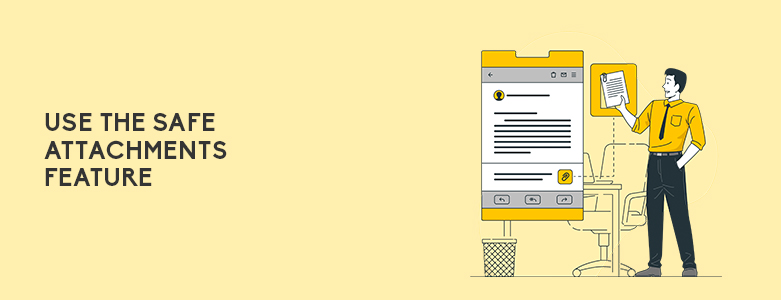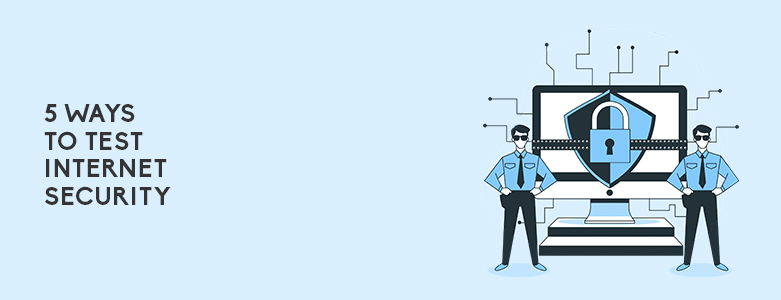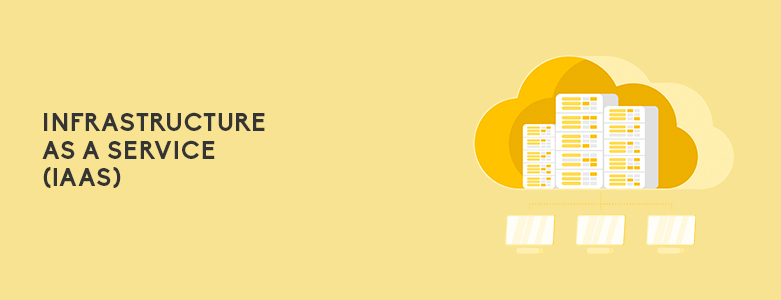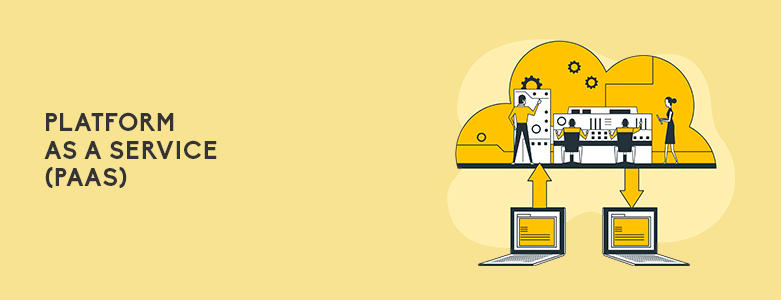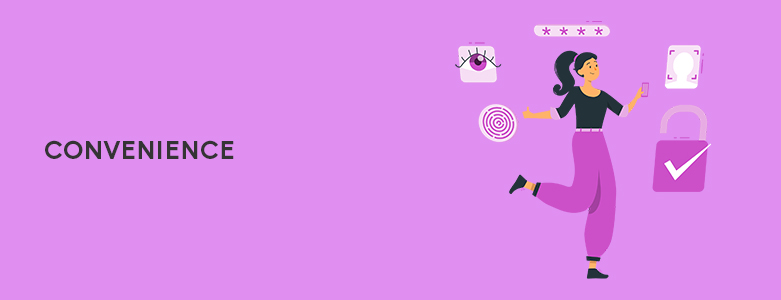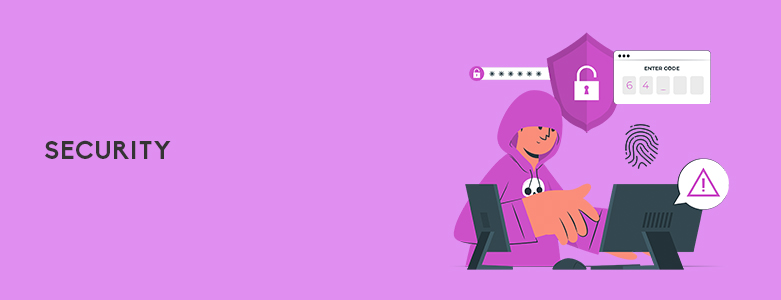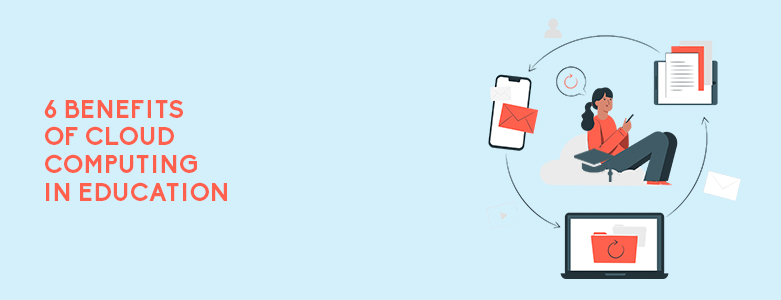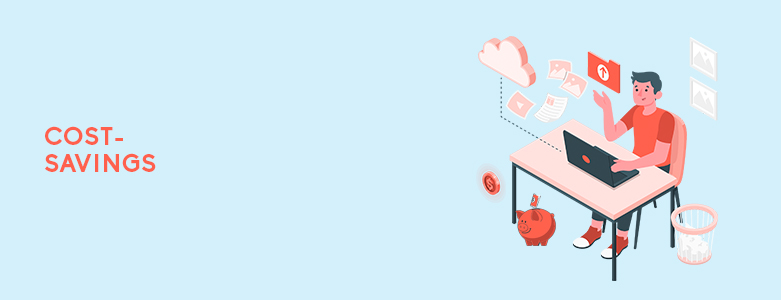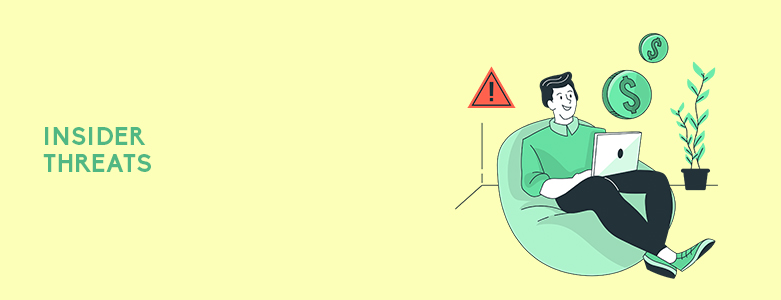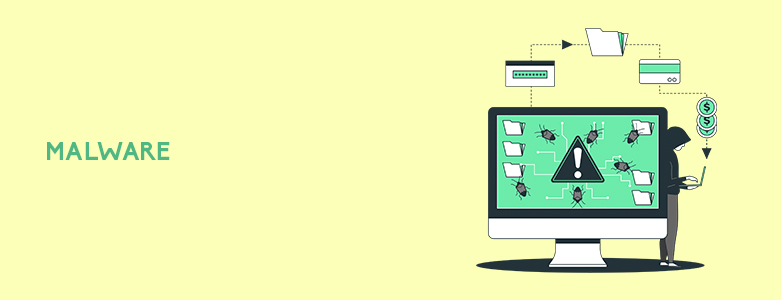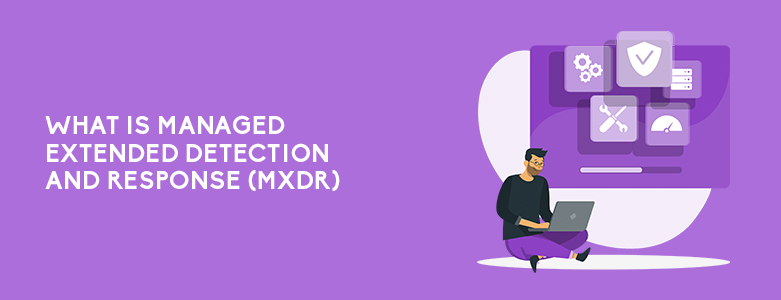
What is managed extended detection and response?
- Builds on other D&R solutions
- Provides increased risk visibility
- Capable of faster response time
- Improves security team efficiency
Managed Extended Detection and Response platforms such as Trend Micro Vision One can do more than other security solutions in the market. Your business will benefit from increased risk visibility, faster response time, security team efficiency, and more. If you’re interested in knowing what is managed extended detection and response, read on.
Builds On Other D&R Solutions

EDR, XDR, MDR, and more — plenty of solutions have evolved throughout the years when it comes to threat detection and response (D&R). In order to understand managed extended detection and response (MXDR), it helps to learn more about endpoint detection and response (EDR), extended detection and response (XDR), and managed detection and response (MDR).
EDR solutions are focused on identifying and fixing advanced threats and never-before-seen malware through cyber threat intelligence, machine learning, advanced file analysis, and sandboxing. While EDR works across endpoints, XDR can detect threats beyond endpoints — such as networks, servers, the cloud, and more. This gives your IT team a unified view of all your attack vectors.
On the other hand, MDR is a term used to describe a managed service that is offered by a managed security service provider. It focuses on technology and expertise to quickly detect and respond to threats. The technology used in MDR can vary depending on your needs.
In short, MXDR is XDR delivered in the form of a managed service. Compared to DIY XDR, it provides supplemental technology and security skills to organizations that have limited resources or lack the expertise to do so.
Provides Increased Risk Visibility

Investigating threats across email, endpoints, servers, networks, and cloud infrastructure is not just time-consuming, but also ineffective. Aside from the overload of alerts, you can also miss threats due to a lack of visibility and correlation. This limited view can lead to an inadequate and incomplete response.
MXDR offers solutions extending beyond traditional technology. One great example of MXDR is Trend Micro Vision One. It can help your organization detect and respond to threats across more security layers by connecting email, endpoints, servers, and cloud workloads with XDR. This is done by collecting and automatically correlating data. This way, you have a broader perspective and better context when it comes to security.
One benefit of the Trend Micro Vision One platform is the Security Posture App, which is a dashboard that allows you to get an overview of your organization’s security strength. The app provides widgets that show risky users, devices, and apps so you can figure out what actions should be taken to maintain your security. Other than these, you can also get the latest updates on unsanctioned cloud app usage for better management.
Capable Of Faster Response Time

Once a threat is detected, your response time also matters as it could affect productivity in your organization and lead to downtime.
Because MXDR provides you with a broader perspective on your organization’s security strength, you can act quickly when a threat is detected. With Trend Micro Vision One, new detection rules are constantly being added regularly by the Trend Micro experts.
When threats are detected in Trend Micro Vision One, you can gain insight into the full attack story because pieces of the activity are automatically correlated. This makes investigation faster for your security team. Since the time it takes to detect, contain, and respond to threats is significantly minimized, you can also lessen the impact and scope of the threat.
Improves Security Team Efficiency

Not all organizations have access to the right manpower and resources to defend themselves from threats. Even if you had the budget to hire the right team members, you might still have difficulty hiring the right people with the right skills. If your business is in a similar situation, you are more vulnerable to cyberattacks.
If you have a cybersecurity team, another challenge for your business is “alert fatigue” which happens when there are too many notifications and false positives from security applications. Since not all the alerts are malicious, your security team needs to check them individually. This includes correlating the threats if there is a connection.
MXDR solutions are recommended for organizations that have trouble continuously monitoring attack surfaces due to limited resources or lack of expertise. It’s a great option if you have a cybersecurity team that is understaffed or overworked. MXDR can help address the skill gap by providing one platform to respond faster with fewer resources — such as in the case of Trend Micro Vision One.
Key Takeaway
MXDR is a great option if you want to have increased visibility to threats and facilitate faster response time. It offers your security team efficiency so they can do more with fewer resources.
Now that you know what managed extended detection and response is, you might be interested in implementing it in your organization. To answer your questions and inquiries about the topic, you can send us a message here at CT Link so we can help you.