
What are the security risks of BYOD?
- Data Loss Or Leakage
- Malware Infection
- Failure To Update Employee Devices
- Use Of Shadow IT Applications
Nowadays, more and more organizations are allowing their employees to use their own computers and smartphones for work. Because an employer has limited visibility and control over these devices, this presents security risks for an organization. Fortunately, you can enforce security for all users—whether they use their device or company-sanctioned computer—by adopting SASE (Secure Access Service Edge). Its components include secure web gateways, cloud access security brokers, and more. Read on to learn more about the security risks of BYOD (Bring Your Own Device).
Data Loss Or Leakage
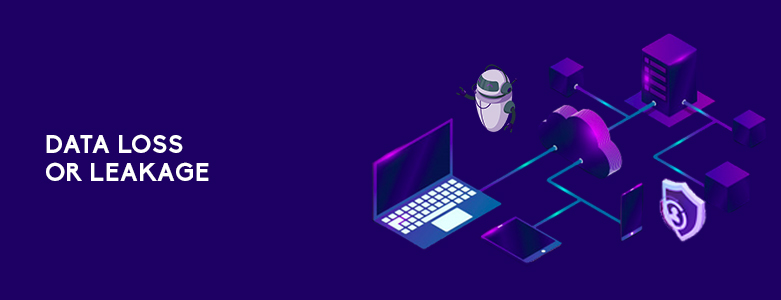
While the BYOD policy is convenient for your employees, you don’t have enough visibility and control over their activities—including the security risks that are associated with these. If they’re accessing sensitive corporate information, this can lead to data breaches and leaks.
Fortunately, SASE solutions like Citrix provide a framework for delivering consistent security for users and device access from all locations. Secure Internet Access (SIA), which is a part of the Citrix SASE framework can also provide greater visibility in your employee’s mobile activities such as traffic and user behavior so you can find out security incidents, policy violations, and more. It also has AI-Powered Reporting to help you retrieve important information regarding the activities of high-risk users.
Other than that, Citrix SIA also has a Data Loss Prevention feature, so you can prevent sensitive data from being accessed by unauthorized users. This helps you to protect corporate information such as credit card numbers, customer addresses, and more.
Malware Infection

Another common problem with implementing BYOD strategies is the risk of malware infection. Because your employees can also use their devices to access URLs that are not related to your business, there are chances that they can introduce viruses to their computers.
Citrix SIA provides secure web gateways regardless of your user’s location and device. With the URL filtering feature, you can restrict or allow access to certain websites. You will also have improved visibility to the applications your employees are trying to access. With anti-malware protection, all web content—whether they’re encrypted or unencrypted—will be inspected.
Citrix can also provide a stronger firewall that can help detect malicious files. With 10+ threat engines, known malware and ransomware are located much faster. The added sandboxing feature also isolates suspicious files in a simulated environment to help you determine if they’re safe or unsafe.
Failure To Update Employee Devices
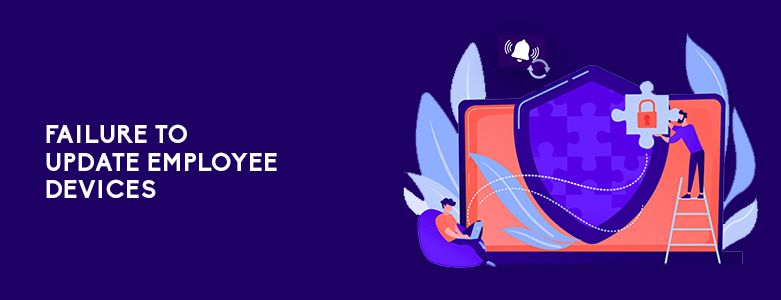
Since most employees use their personal devices for work, they may skip out on updating their operating systems or antivirus programs.
These activities can be a huge security risk for your company because the outdated OS and antivirus programs won’t be able to withstand an up-to-date cyber attack. This makes corporate data and applications more vulnerable to malware, ransomware, and data breaches.
To prevent this problem, turning on update notifications can be quite beneficial. This way, your users can be notified if an update is available. For digital workplaces, IT teams can also choose to implement automatic updates for users during the rollout period. Investing in solutions like Citrix SIA is also advantageous as they can provide protection from websites that may be potential sources of malware.
Use Of Shadow IT Applications

With BYOD strategies in place, another problem is your employee’s access to unsafe content and applications. Because they’re using their devices for work and personal use, chances are high that they will open applications not sanctioned by your company’s IT department.
But how can shadow IT be a problem for your company? If your IT team isn’t aware of an application an employee uses, they can’t ensure that it’s secure. While some employees use these apps to improve their productivity, they can introduce security problems such as sensitive data leaks. Shadow IT can also provide access for hackers to steal information such as employee identity, company secrets, and more.
But with Citrix’s Cloud Access Security Brokers feature, you have greater visibility and control into all applications used by your employees—including Shadow IT. With Citrix SD-WAN, your employees will also experience fast application performance so they won’t have to look for unsanctioned applications to boost their productivity which also reduces security complexity for your IT team.
SD-WAN and security capabilities are combined in a unified cloud-delivered solution, making your IT operations more agile.
Key Takeaway
The Bring Your Own Device (BYOD) strategy allows workers to work remotely, offers a personal choice when it comes to the device they can use, and increases efficiency and productivity for an organization. But with all these benefits, you also need to know the security risks of BYOD.
Unless you have the right SASE solution, a BYOD policy won’t give you enough visibility and control over your user’s activities, leading to data leaks, malware infection, failure to comply with updates, and use of shadow IT applications.
If you’re interested in implementing the Citrix SASE so you can combine both SD-WAN capabilities with cloud-delivered security features, you can contact CT Link! We have solutions that will allow you to manage and secure users and their devices, wherever they might be.

