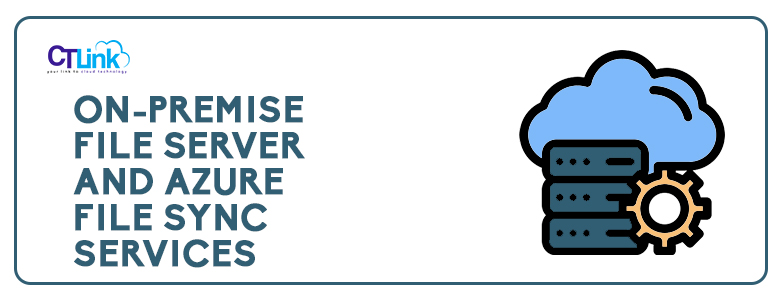
Accessing and storing data properly is becoming harder due to the growing perimeter of your office. Remote work solutions have only grown ever since the start of the global pandemic. This has prompted companies to adopt a flexible or full-time work from home schedule to promote social distancing. However, most companies were not prepared for this and struggle to find a way to better share and store their data. This is where for on-premise file server and Azure File Sync services can help.
What sets apart Azure Files share from other file share solutions like Google Drive? Comparing solutions, they both satisfy the requirement of giving users a convenient way to access files through cloud storage. However, the biggest difference between them is the feature of Azure File Sync. Google Drive and other cloud file hosting services excel in synchronizing data across multiple devices. Azure File Sync synchronizes your corporate data between an on-premise file server and its connected Azure Files server. This gives your company the benefits of a hybrid cloud solution. Data can be accessed with little or no performance issues whether you need it for an application or as a data repository. This also makes visibility to your data easier and finding out how data is moving around your system.
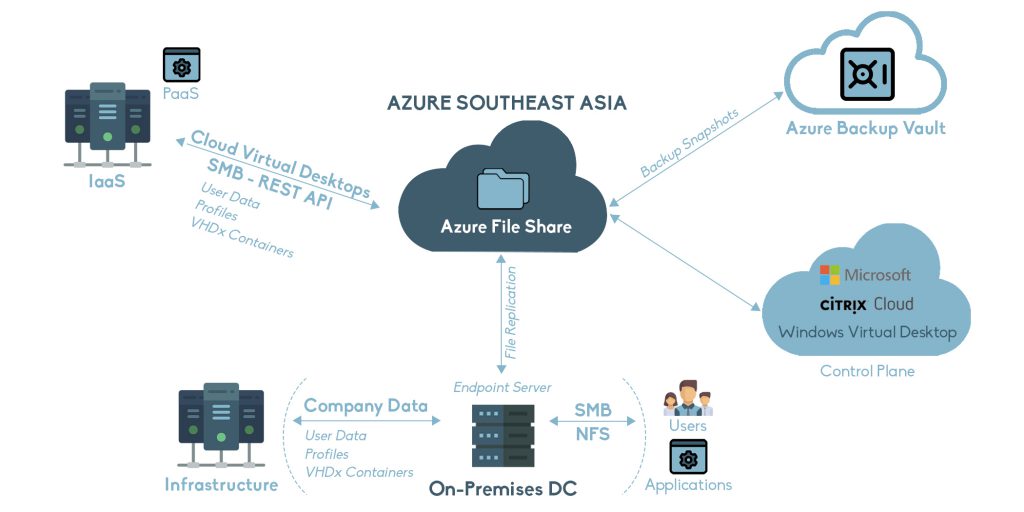
Another benefit of Azure File Sync is the flexibility of migration to the cloud. Moving to a full cloud setup will be significantly easier with Azure File Sync. You need to simply just deactivate the physical server and configure to the cloud server. Likewise, if you are returning to a fully on-premise setup, it is easy to just deactivate your Azure File Share with little to no hassle.
Conclusion and CT Link’s Role
In summary, with Azure Files, you are able to sync your files between an office file server and an Azure cloud server. This gives your workforce the flexibility to access files seamlessly whether they are working remotely or in the office perimeter. At the same time, it gives you the added benefit of easily doing a full cloud migration or canceling it in favor for a full on-premise infrastructure.
We at CT Link understand that each company is different when it comes to planning. Considerations to your requirements are made during our planning to ensure a solution tailor made for your business. We work towards making sure that our service is as easy and stress free as possible. This is to give your team the peace of mind that they need to perform other business critical task. We follow the following implementation steps for our on-premise file server and Azure File Sync services below:
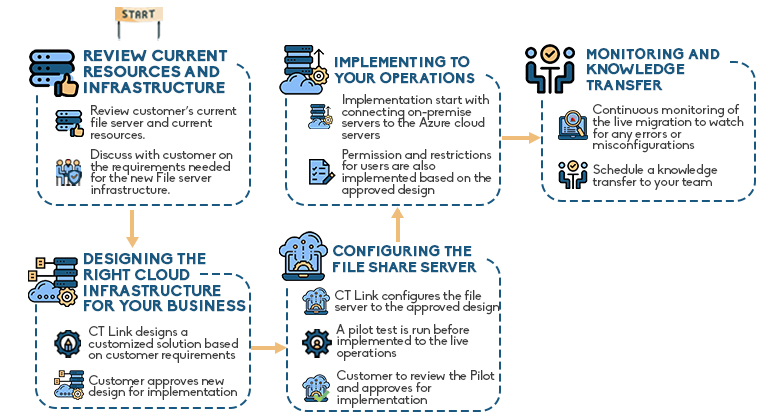

Review current resources and infrastructure
Initial review of the customers current data storage flow and resources. We also consult with your team to learn what requirements you are looking to solve with the file sharing service. We also recommend the best practices when implementing a file share server.

Designing the right cloud infrastructure for your business
Designing the architecture of your file server infrastructure is the next step. Our team starts planning how your flow of data goes through both your cloud and on-premise servers. This step also covers the permissions and capacity of each of your users have.

Configuring the file share server
Our team then works on configuring the file share server based on the specifications of your requirement. Once approved by the customer, we then run a pilot to check for any misconfigurations or errors that may occur.

Implementing to your operations
We then start configuring your current infrastructure to connect with the cloud servers and route the flow of data. This is customized depending on the restrictions and permissions of your users.

Monitoring and knowledge transfer
After the service is fully implemented, our team monitors its operations for any unforeseen errors or misconfigurations missed during the pilot. We also schedule a knowledge transfer for your team to give them the knowledge and skillset needed to maintain the servers.
