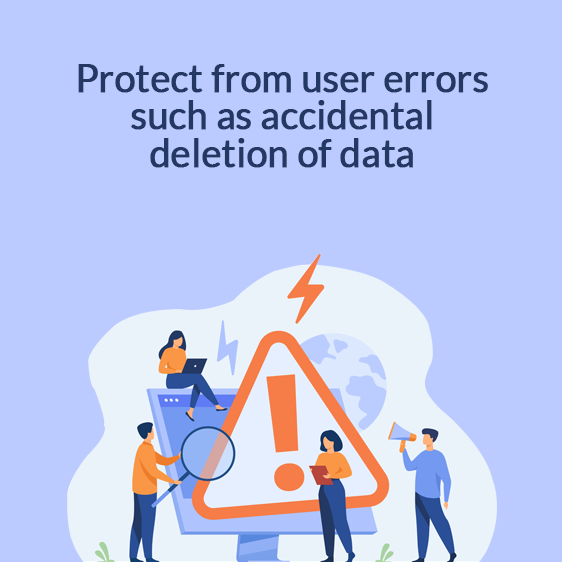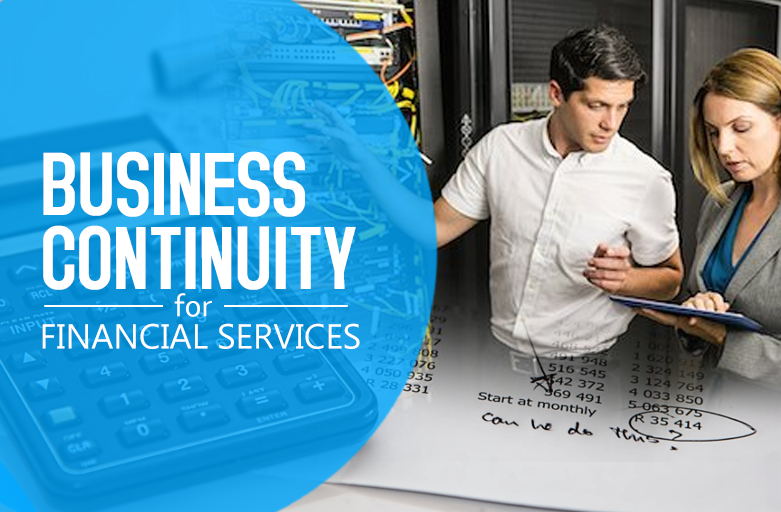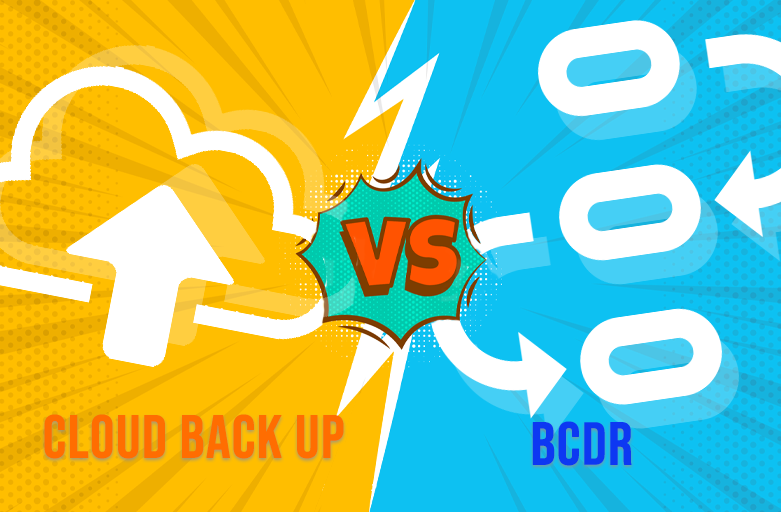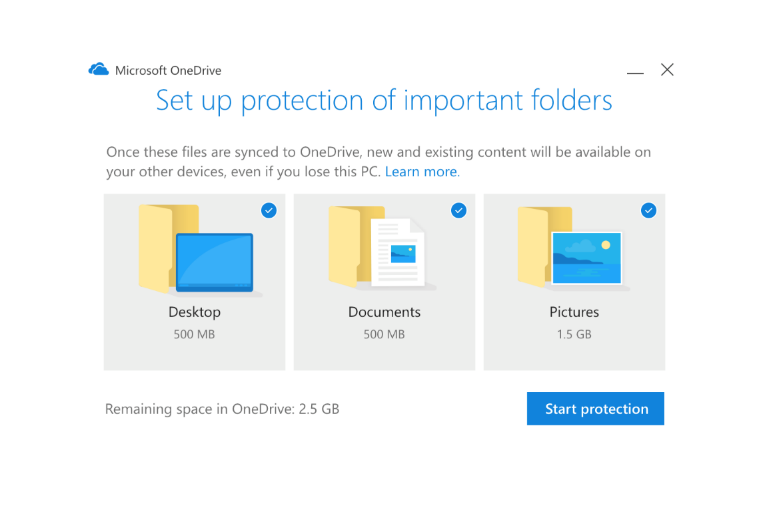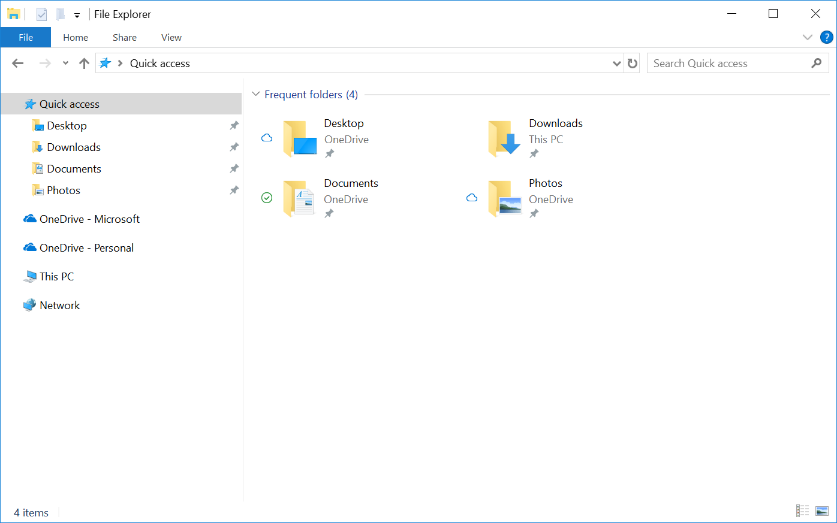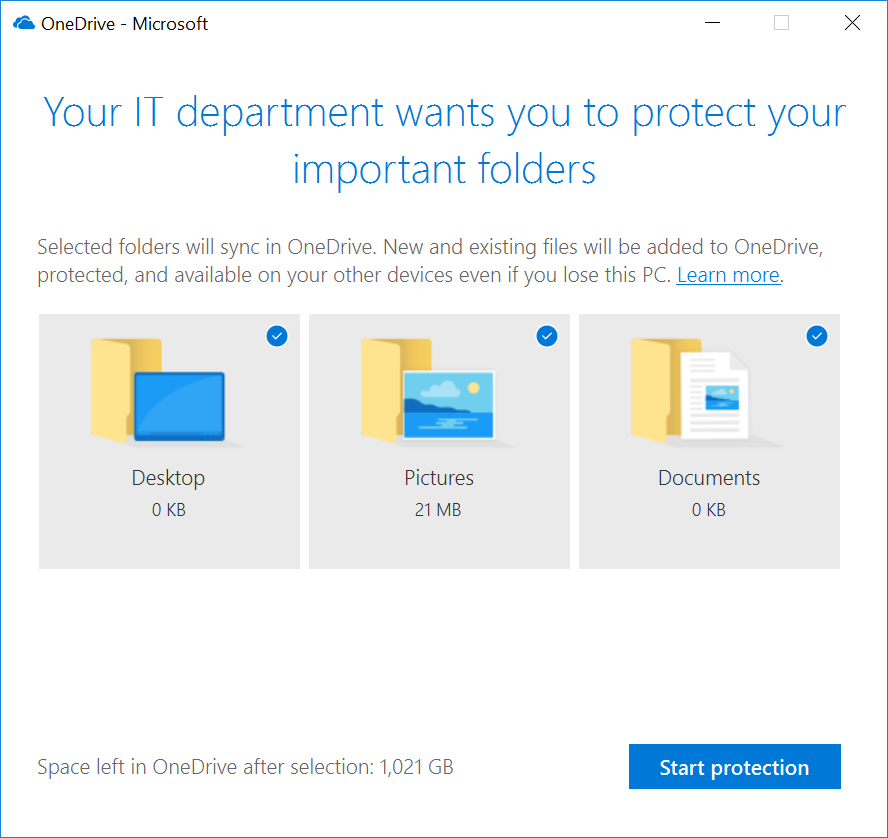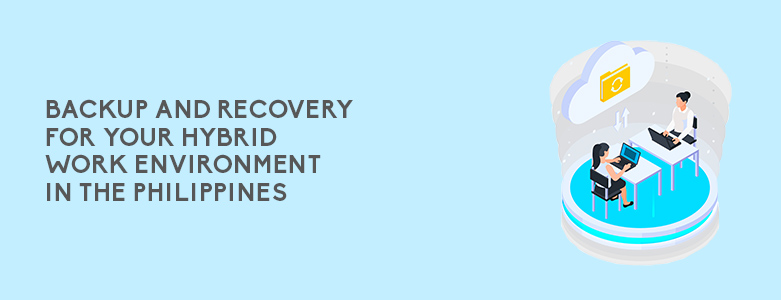
Backing up data has always been something people or companies have ranked as a low priority need. However, when the need arises for backup and you and your company are not prepared, the result can be disastrous. Statistics show most small businesses do not recover from data loss and are forced to close while enterprises are estimated to lose $4,500 (or approximately PHP 200,000) per minute.
To make matters worse, data loss can now happen outside of the network perimeter. With the popularity of hybrid setups, users are now accessing data outside the network perimeter. Data is now being stored locally on their laptops or PCs out of convenience on their part. However, it also means you cannot control what happens to that data once it’s out of reach of your network control. This leaves your data vulnerable to loss if any unforeseen incident occurs such as ransomware attacks or hardware failures occur.
This where a cloud-based backup solution such as Datto Cloud Continuity can help.
Reliable Backup

With Datto Cloud Continuity, you are able to consistently backup your data no matter where your endpoint is. Whether you are moving between networks or turning off your device, Cloud Continuity pauses your progress in case of interruptions and automatically resumes once its connection is restored. This is especially helpful to users who are in a hybrid setup since users are switching between locations on a daily basis. Alerts are also generated in the case that your backup has failed to ensure that you can have a reliable backup once recovery is needed.
Simple and Easy Recovery

Whether its from a ransomware attack, lost or stolen device, or accidental deletion of a file, Datto Cloud Continuity can help you recover in a timely manner. Cloud Continuity allows you to easily restore individual files and folders through its image-based backup. You are able to go through different versions of your backup to find the files that were accidentally deleted or even lost due to hardware failure or corruption.
Using the same image-based backup, you are able to choose a file version in which your files were outside the infected date. Datto also will keep your files separate and quarantined in the event that ransomware was detected to ensure recovery. Stolen or lost PCs can also be restored through Datto with all the data and configurations the user had. This helps minimize the productivity loss of your users and ensures they can get back to work immediately.
To learn more about Datto’s Cloud Continuity or other backup or BCDR solutions, please contact us at marketing@www.ctlink.com.ph and we will be happy to help you!