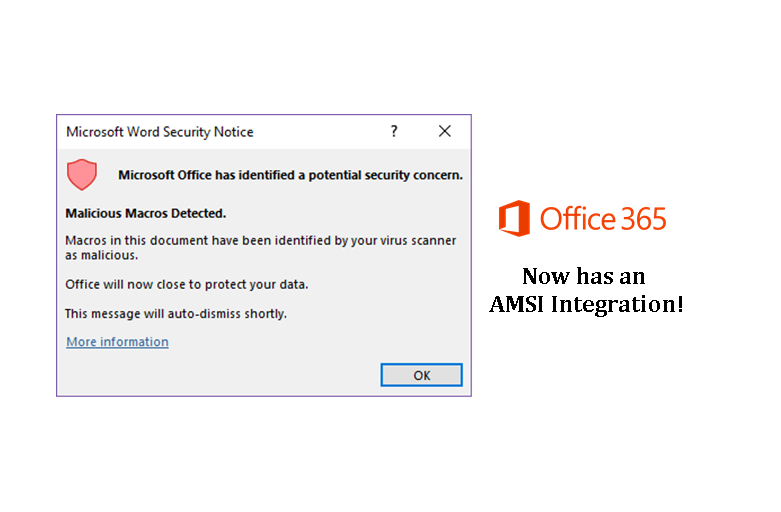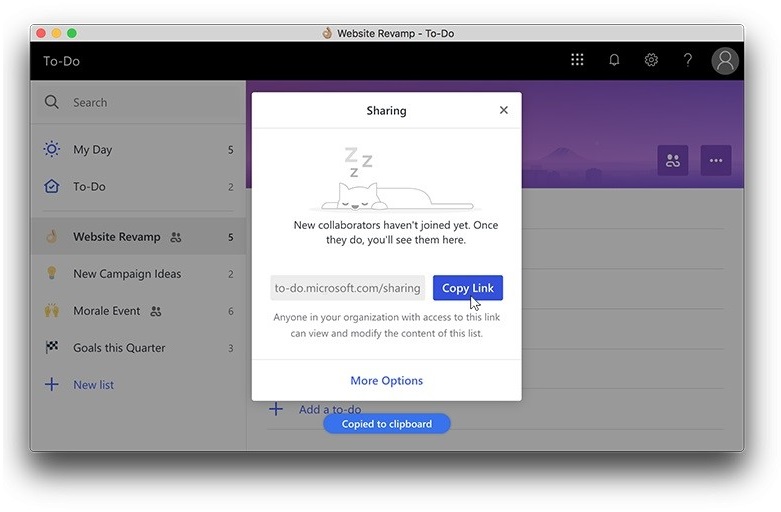Hybrid work is a combination of remote and traditional office work. Globally, it is becoming more widely accepted for businesses to adopt this work arrangement in the past few years. This is because of the flexibility it gives its employees to be able to choose how they work which can help create a better work life balance. However, this set up comes with its own risks when it comes to the operational performance and security. This is what KAO, a Japanese consumer goods company, had to overcome in their journey to creating a hybrid work environment.
Kao was already making efforts towards an ESG management style, meaning more conscious towards environment, society, governance. This made pivoting into Hybrid work easier as they already had many Microsoft applications running in their IT infrastructure. They just needed to narrow down what they needed to improve and how they were going to use Microsoft tools such as Azure Active Directory, Endpoint manager, and Microsoft 365 security to achieve it.
New Security for Improved Communications
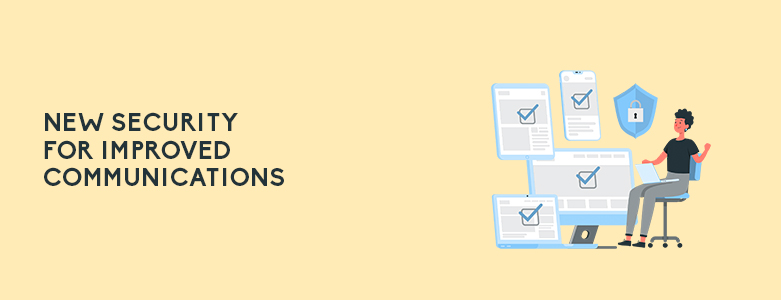
Kao corporation since its founding, has been slowly expanding its business operations. They have listed this as a long-term goal. However, as the company expands, it would also need to improve their communication to ensure the productivity and success of the branches. The solution the ICT group of Kao concluded that to achieve their goal, they needed an integrated device management system to handle multiple BYOD devices for their remote users.
Microsoft then pointed Kao towards their Endpoint Manager, specifically the Microsoft Intune cloud service that was part of it. At the time, this was a new service and Kao was unsure if it would be the right fit to their goals. However, once they implemented it and experienced what it could do they knew they made the right choice. Through the endpoint manager console, they were able to allow authorized users a wider amount of control. This included the device structure, mobile app protection, and software updates. Even their data that was shared was better protected through the use of the file encryption that allowed only allowed users to view it whether they were inside the organization or a 3rd party.
Company-wide Mobile Access

Kao introduced Microsoft Intunes as early as 2018 and was deployed to its almost 15,000 android devices in just two weeks. They then proceeded to apply Azure AD to add a verification process to provide access control for both on-prem software and their linked cloud services. At this time, they did not know that doing this would be a boon to their company when 2020 started.
Due to the global pandemic, many companies had to adapt to remote work. Kao however, had all the systems in place with Microsoft Intune and Azure AD. Kao was able to centrally control compliance for all devices associated with Endpoint manager. Azure AD gave their employees a secure connection when accessing the company’s internal system from mobile devices or their home setups.
To learn more about Microsoft Intune, Azure AD or any other Microsoft solution, contact us at marketing@www.ctlink.com.ph and we would be happy to help your business improve!