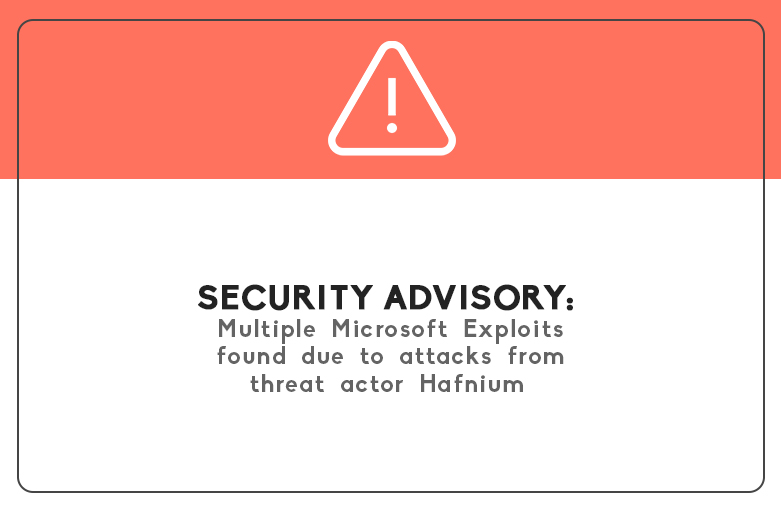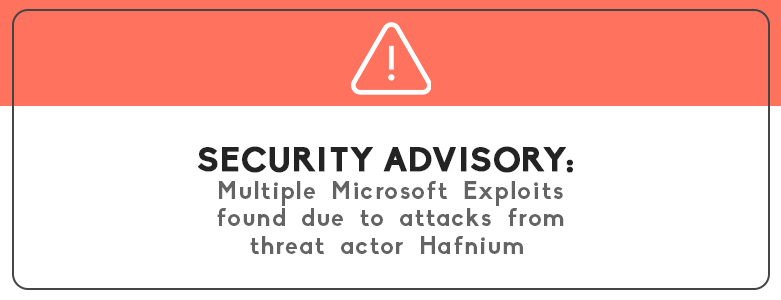What are the benefits of moving to Microsoft Office 365?
- Provides additional storage
- Supports remote productivity
- Offers security features
- Cost-effective solution
- Designed for every organization
Microsoft 365 provides office applications, cloud services, and security. It is used by individuals, families, small businesses, and enterprises. This article will talk about the advantages it gives to organizations that decide to use it for business purposes. It enables employees to work remotely, provides security features for the cloud, offers additional storage, and more. Keep reading for the benefits of moving to Microsoft Office 365!
Provides Additional Storage

File storage is one of the most important components you need to think of when running a business. Data will pile up over time as you continue to process your financial reports, update your written policies, and more. Your on-premise storage might seem enough for now, but someday you will need more. This is where cloud storage from Microsoft Office 365 comes in.
With Microsoft 365, you will get access to OneDrive, which is a cloud storage and file-sharing solution used by numerous businesses. You can view, edit, and share files using your laptop or mobile phone so working on the go is possible. Your files are backed up and protected so you can recover them in the event of accidental deletion.
Supports Remote Productivity

With Microsoft 365, you can share and work on files together with your team, which makes collaboration much more convenient. These files can be accessed from any device and location as long as you have an internet connection. You can also edit the files offline and they will be automatically synced when you’re online. Only those with the right permissions can access the file so you can securely share documents.
With these features, gone are the days where you have to manually send word files back and forth with a coworker. You can also share mailboxes, calendars, and more! But aside from file collaboration, Microsoft 365 also allows you to communicate with your team seamlessly. With Microsoft Teams, you can have a meeting with numerous users, host a webinar, and chat with your team on the go!
Offers Security Features

Now that you know how Microsoft 365 improves productivity, you might be wondering how secure your files and data are on the cloud. The good news is, your files are encrypted during storage and transit. You can control the users that can access your data with security groups and custom permissions. You can also set up multi-factor authentication to require your team to comply with extra verification requirements before logging in to their account.
Other than that, Microsoft 365 also gives you access to privacy and security controls to protect your employees and customers from phishing and malware. For instance, when you receive files and attachments, the Safe Attachments feature checks for threats before the email is even delivered to the recipients. In addition to that, you can also set up custom anti-phishing policies to protect specific users, groups, and domains.
Cost-Effective Solution

Every organization needs to consider its expenses in order to make a profit. Fortunately, Microsoft 365 is a cost-effective solution from a business standpoint. Because it runs on a subscription basis, you only need to spend money on features that will be useful for your business. Fortunately, there are a variety of plans you can choose from depending on your needs. This way, you will get the best value for your money even if you’re on a budget. This helps you plan your IT expenses for the year ahead.
As a bonus, upgrades are done automatically, so you won’t have to purchase additional software and have unexpected expenses. These are done at predetermined intervals so your IT team can have more time for more important tasks.
Designed For Every Organization

Microsoft 365 is used at home, businesses, enterprises, and different types of industries. With all the productivity and security features available, you will surely find a plan that can fit your needs.
For the business plans, up to 300 users can have an account. But if you manage a large organization, Enterprise Plans is your best option. With this, an unlimited number of users can take advantage of the services you avail of. Aside from these, Microsoft 365 education solutions are also available for teachers and students.
With these options, your organization — whether your business is on the startup or scaling up phase — can benefit from improved productivity and security, while reducing costs.
Key Takeaway
From additional storage, team collaboration, security, reduction of expenses, and more—these are just some of the benefits of moving to Microsoft Office 365. With so many useful features to avail of, you will find the right ones for your organization.
If you’re interested, CT Link can help you implement the services you need when moving to Office 365! Send a message here so we can help you out today!