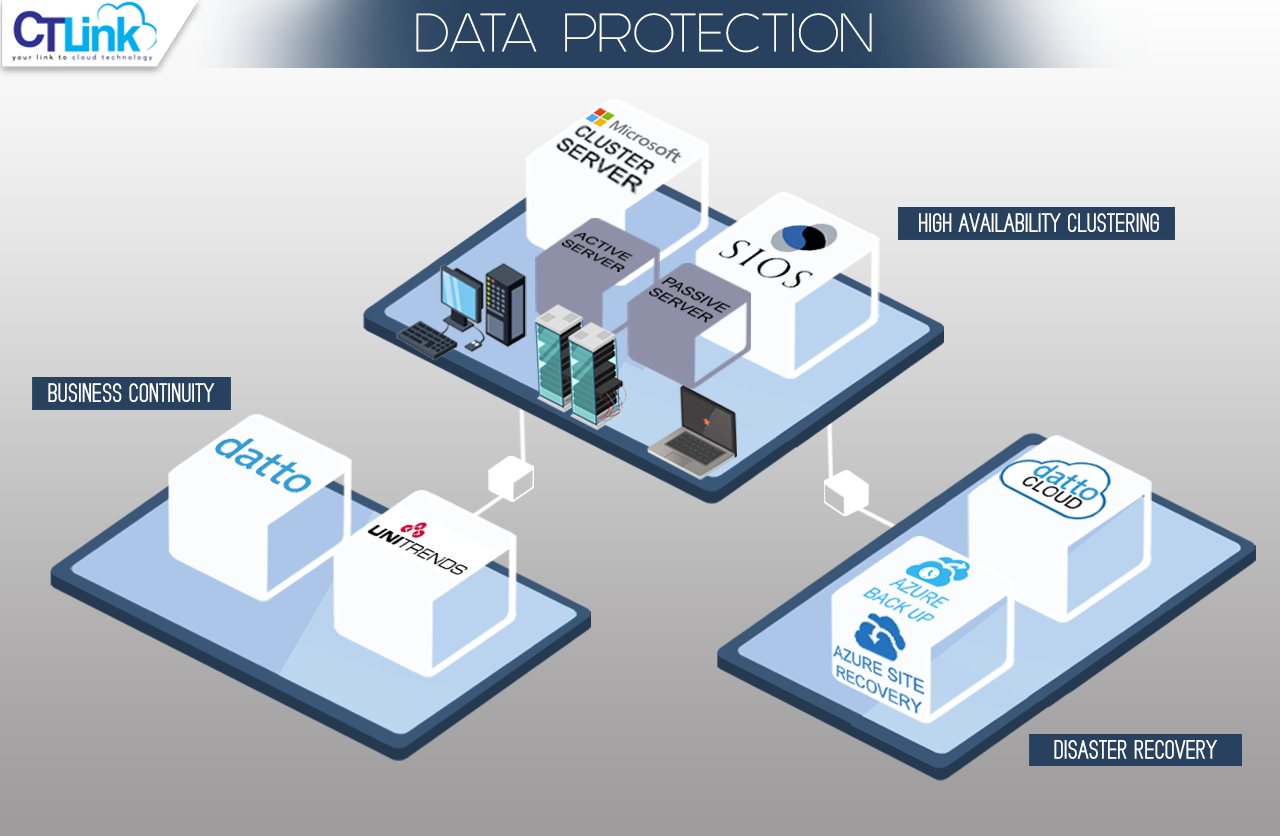On March 12, 2018, Microsoft Teams celebrated its one year anniversary and what and eventful first year it was! According to Microsoft, around 200,000 organizations in 181 markets (in 39 languages) are using teams to date and we can expect it to rise throughout the year with Microsoft’s additional features and updates to Teams this coming year.
Teams for Intelligent Communications and Collaboration
Being part of Office 365, Teams has been able to take advantage of many of its strength by being able to integrate with many other Office 365 applications while also tapping its 120 million user base. Teams uniquely delivers on its many features, such as chat-based collaboration, meetings, calling (and soon, full enterprise voice features), at scale with enterprise-grade security and compliance standards to make sure that you are within global standards. However, to improve on their vision for Intelligent Communications within organizations, Microsoft has announced that they will be implementing the following features within this year:
Cloud recording—Will provide one-click meeting recordings with automatic transcription and timecoding, enabling all team members the ability to read captions, search within the conversation, and playback all or part of the meeting. In the future, it will also include facial recognition, so remarks can be attributed to specific meeting attendees.
Inline message translation—People who speak different languages will be able to fluidly communicate with one another by translating posts in channels and chat.
Cortana voice interactions for Teams-enabled devices—Will enable you to easily make a call, join a meeting, or add other people to a meeting in Teams using spoken, natural language. This functionality will extend to IP phones and conference room devices.
Background blur on video—The ability to blur your background during video calls will allow other meeting attendees to focus on you, not what’s behind you.
Proximity detection for Teams Meetings—This feature will make it easy for you to discover and add a nearby and available Skype Room System to any meeting.
Mobile sharing in meetings—Meeting attendees will be able to share a live video stream, photos, or the screen from their mobile device.
In addition to this, Microsoft will be adding new enterprise-grade calling features in Teams which will include consultative transfer and call delegation and federation. Another feature that will be introduced is Direct Routing which will allow you to use your existing telephony infrastructure with Teams for calling. To learn more about this you may read the original article here or you can contact us at 893-9515 to ask us directly!

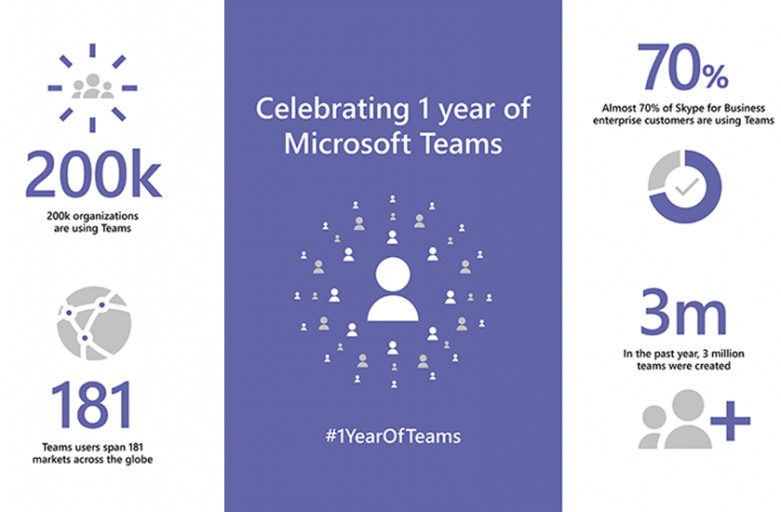
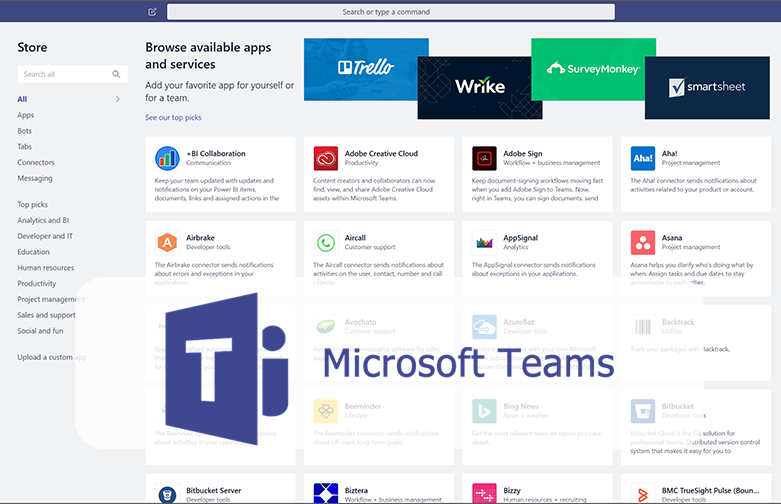
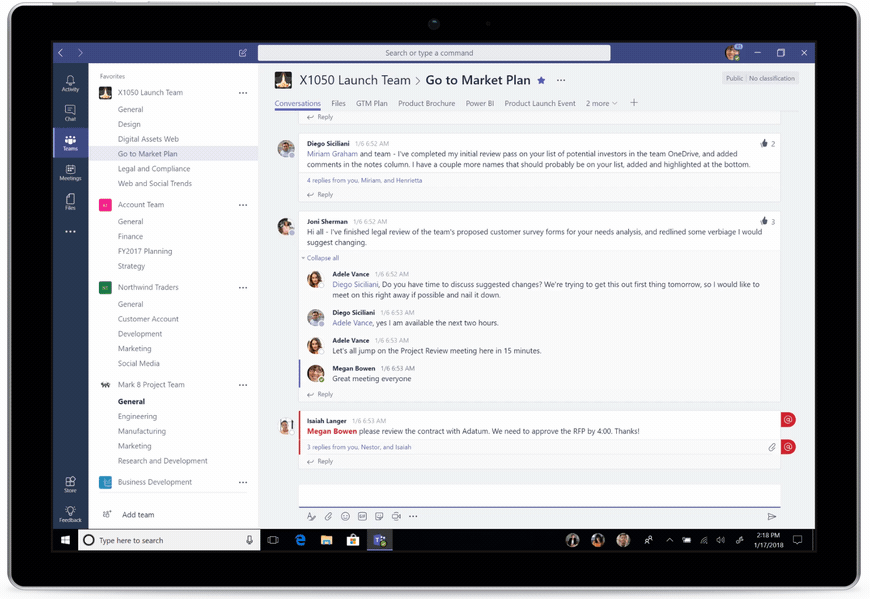
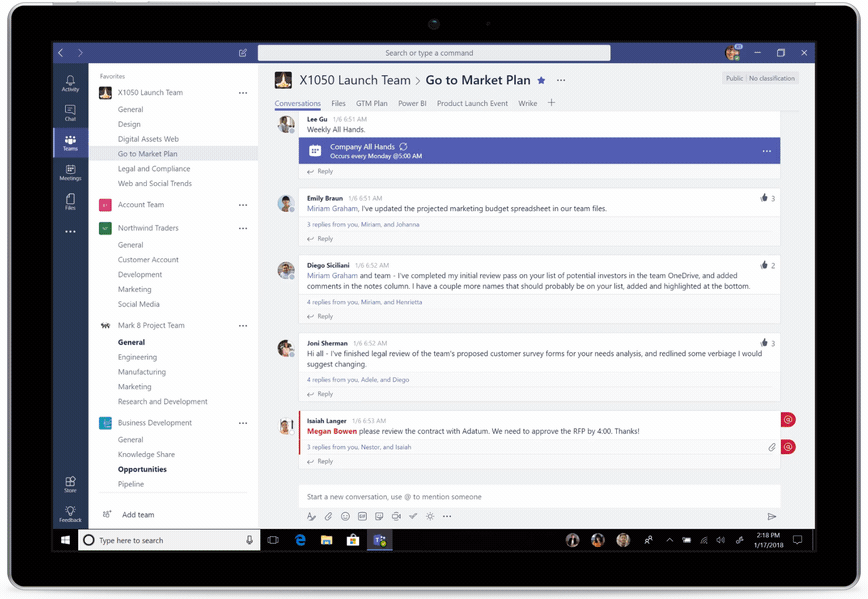
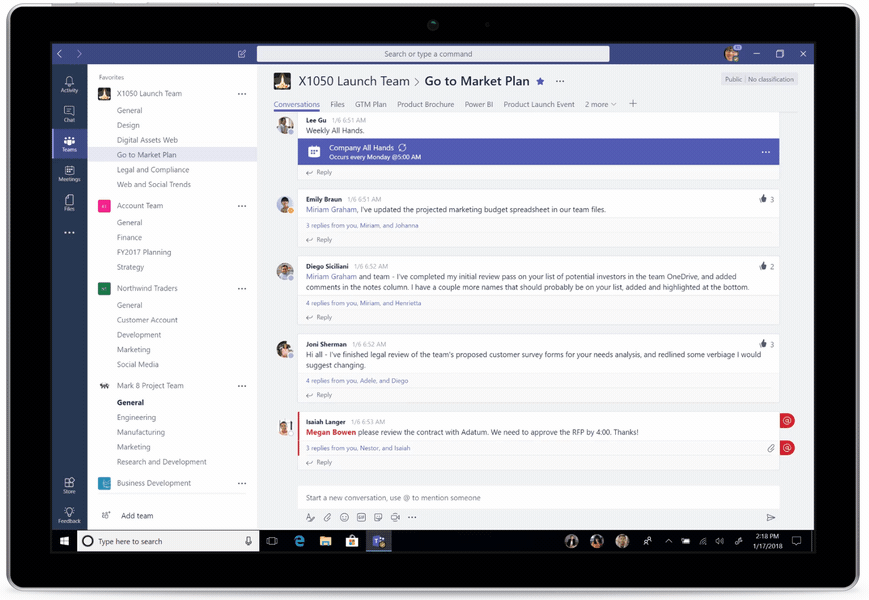

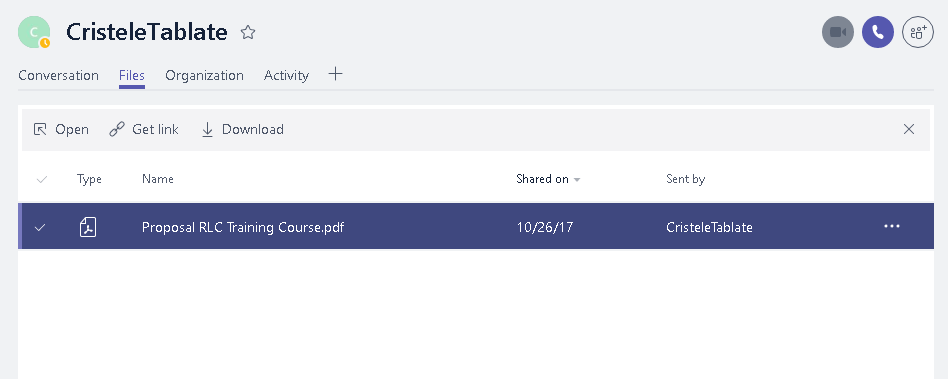
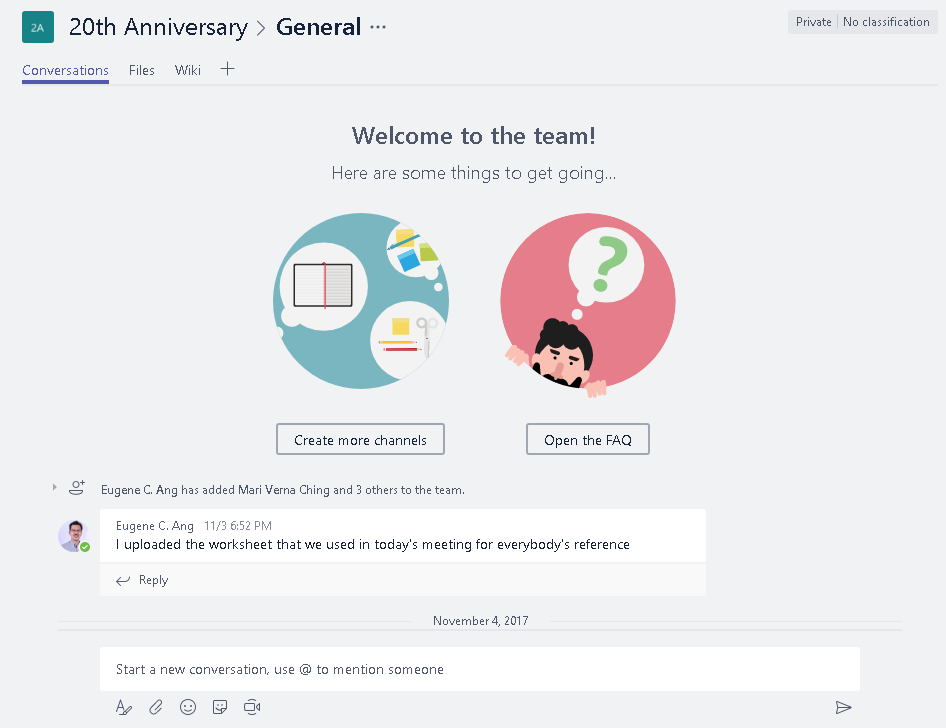


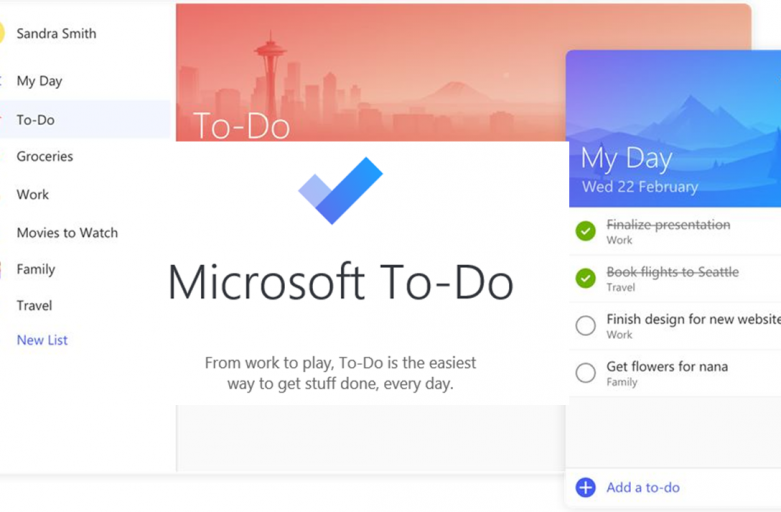
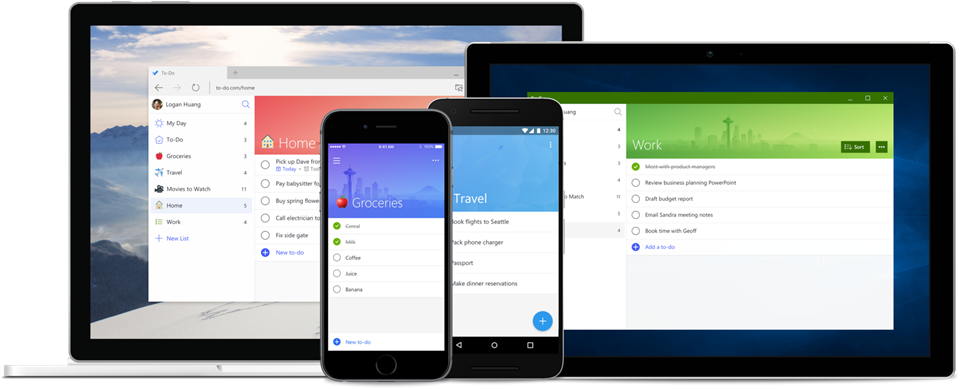
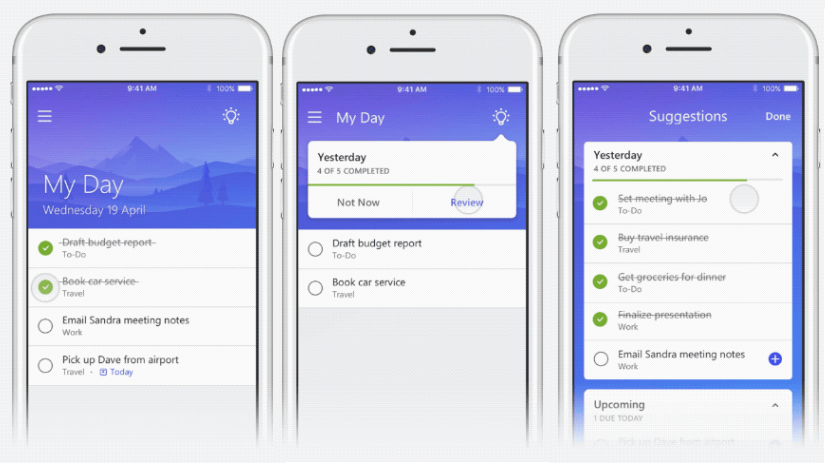

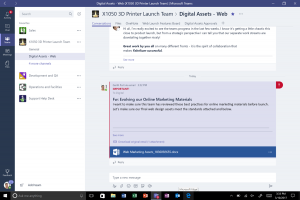

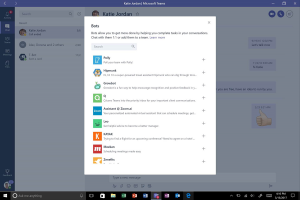
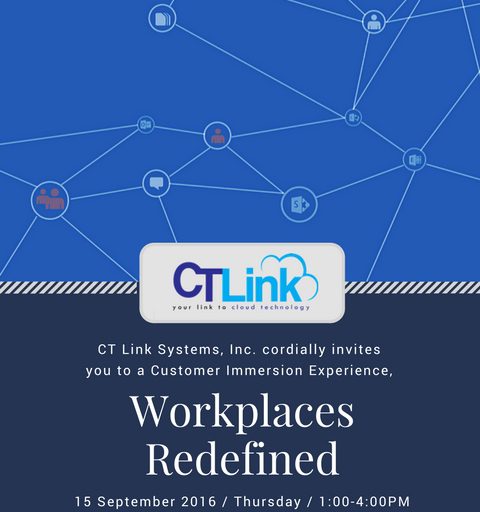
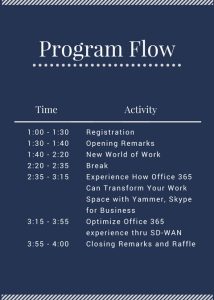 Facebook is the top Social Networking site. But Facebook may not be the appropriate place to share corporate information. There are also many instant messaging tools such as Viber, WhatsApp, Line or Yahoo Messenger available but an organization does not have oversight nor control over the communications going thru these channels.
Facebook is the top Social Networking site. But Facebook may not be the appropriate place to share corporate information. There are also many instant messaging tools such as Viber, WhatsApp, Line or Yahoo Messenger available but an organization does not have oversight nor control over the communications going thru these channels.