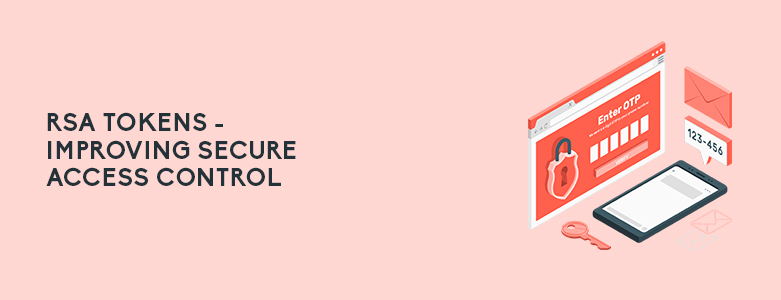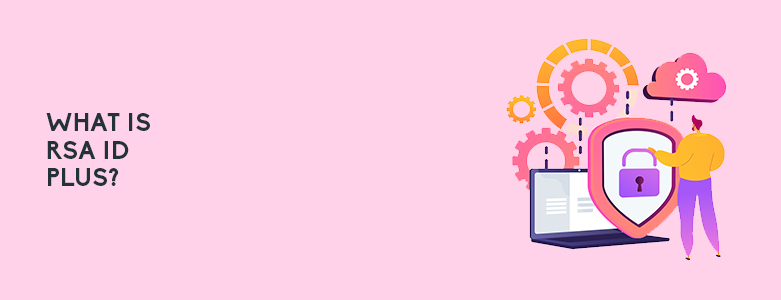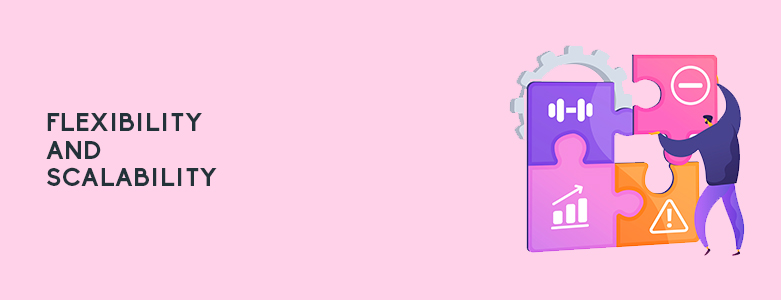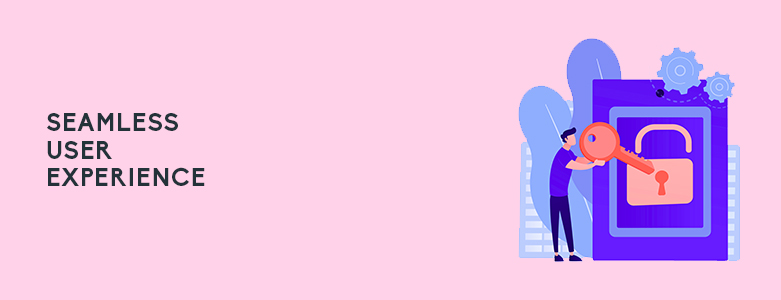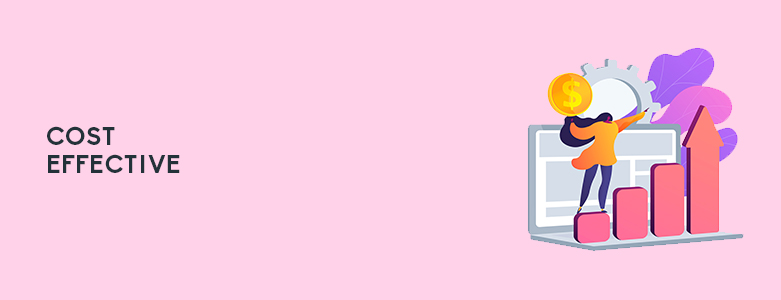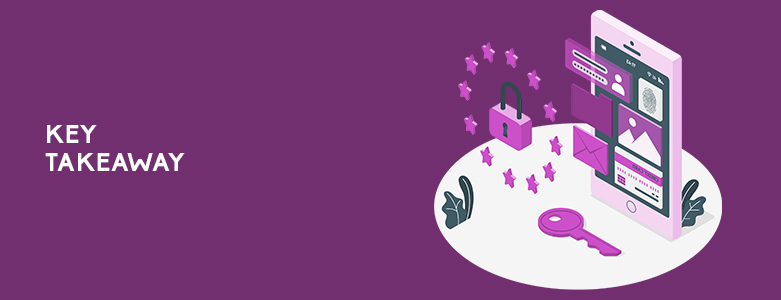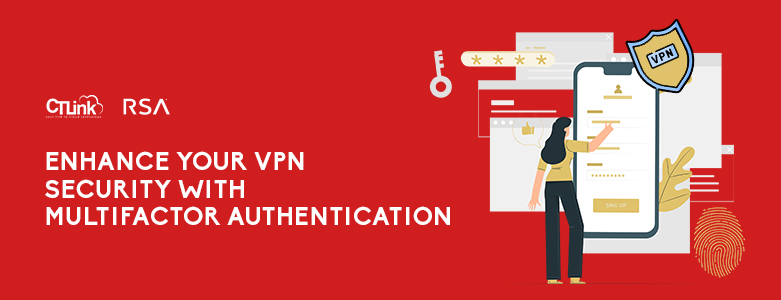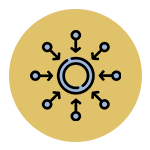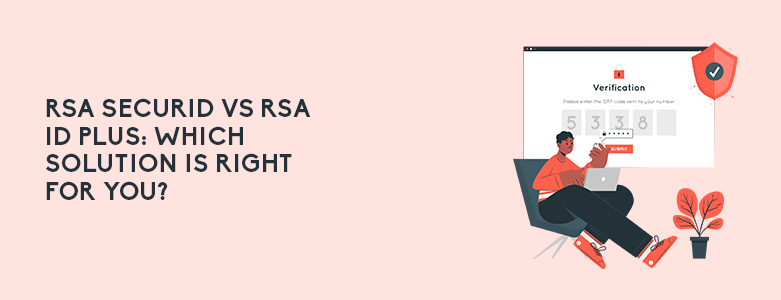
RSA Security is one of the world’s leading providers of cybersecurity solutions, offering a wide range of products and services to help organizations protect their valuable assets. Two of the company’s most popular solutions are RSA SecurID and RSA ID Plus. While both products are designed to enhance security and streamline authentication processes, there are some key differences between the two. In this article, we’ll take a closer look at RSA SecurID vs RSA ID Plus to help you decide which solution is right for your organization.
RSA SecurID

RSA SecurID is a multifactor authentication (MFA) solution that uses a combination of something a user knows (such as a password) and something they have (such as a hardware or software token) to verify their identity. RSA SecurID offers a range of authentication methods, including push notifications, SMS messages, biometrics, and more. The solution is designed to be flexible and easy to use, and it integrates seamlessly with a wide range of applications and platforms.
RSA ID Plus

RSA ID Plus is a cloud-based identity and access management (IAM) solution that provides a wide range of security features to protect users and resources. The solution offers single sign-on (SSO) capabilities, as well as multifactor authentication and self-service password reset tools. RSA ID Plus is designed to be easy to deploy and manage, and it integrates seamlessly with a wide range of applications and platforms.
Which Solution is Right for You?
Both RSA SecurID and RSA ID Plus offer robust security features and are designed to be flexible and easy to use. However, there are some key differences between the two solutions that may influence your decision. Here are some of the main factors to consider:
Deployment

RSA SecurID can be deployed on-premises or in the cloud, giving organizations the flexibility to choose the option that best suits their needs. RSA ID Plus, on the other hand, is a cloud-based solution, which may be more appealing to organizations that prefer the convenience and scalability of a cloud-based solution.
Authentication Methods

RSA SecurID primarily relies on two-factor authentication (2FA). It combines something the user knows (like a PIN or password) with something the user has (like a hardware token or a software-based token on a mobile device) to verify their identity. It typically utilizes a hardware token or a software token on a mobile device as the second factor for authentication. The tokens generate one-time passcodes that are synchronized with the authentication server.
In contrast, RSA ID Plus incorporates multi-factor authentication (MFA) by combining multiple factors, such as something the user knows, something the user has, and potentially something the user is (like biometric data), to strengthen the authentication process. Depending on the implementation, there can be a various way of authentication factors applied that can move the company into a passwordless authentication process.
Integration
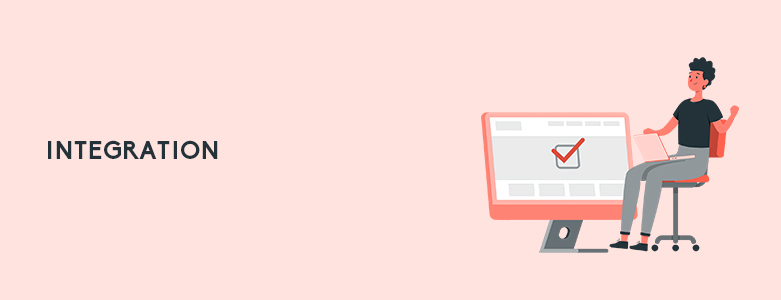
Both RSA SecurID and RSA ID Plus are designed to integrate with a wide range of systems and applications. RSA SecurID integrates seamlessly with a variety of popular applications, including Microsoft Office 365 and Salesforce, while RSA ID Plus is designed to integrate with any application that supports the Security Assertion Markup Language (SAML) standard.
Security
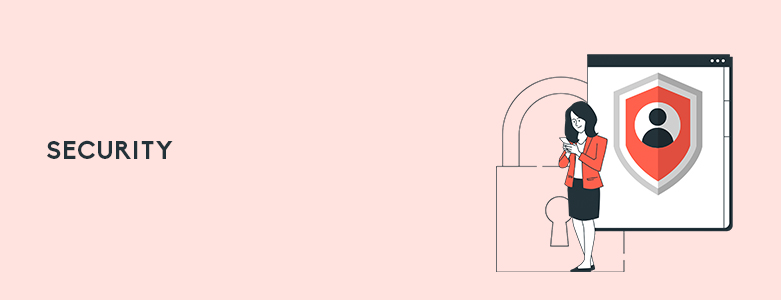
Both RSA ID Plus and RSA SecurID are designed with security in mind. They incorporate strong encryption algorithms and secure protocols to protect authentication data. However, RSA ID Plus may offer additional security features, such as biometric authentication or adaptive authentication mechanisms, to provide a higher level of security and adaptability to evolving threats.
Pricing

RSA SecurID and RSA ID Plus have different pricing structures. RSA SecurID is priced based on the number of users and the level of support required, while RSA ID Plus is priced based on the number of authentications required per year. The pricing for RSA ID Plus can be found on their website.
Ultimately, the choice between RSA SecurID and RSA ID Plus will depend on the specific needs and requirements of the business in question. Businesses that require a more flexible and customizable authentication solution may prefer RSA ID Plus, while those that prioritize ease of use and integration with popular applications may prefer RSA SecurID.
If you are still undecided on RSA SecurID vs RSA ID Plus, you may contact us at marketing@ctlink.com.ph to set up a meeting with us today!