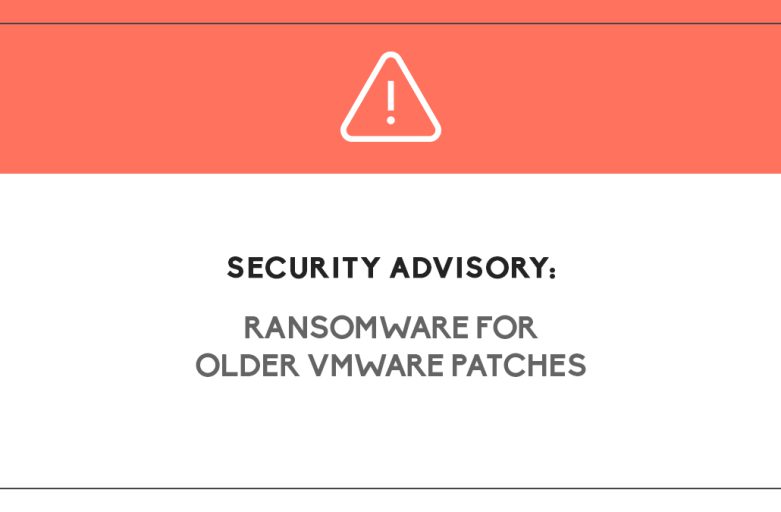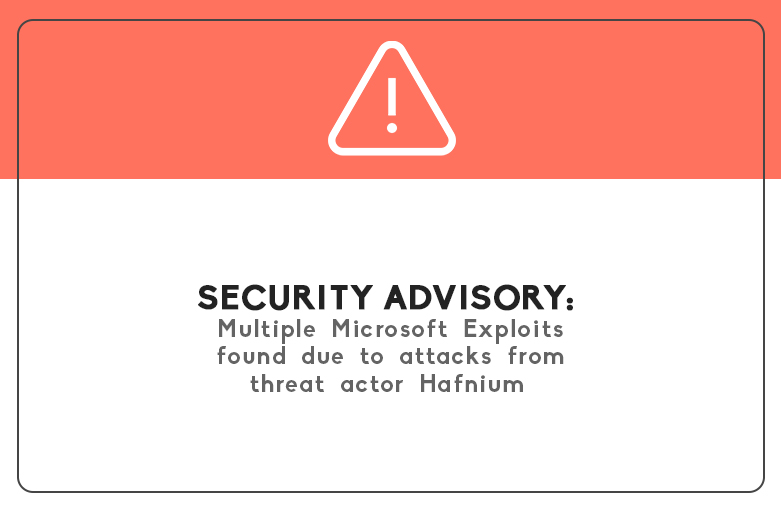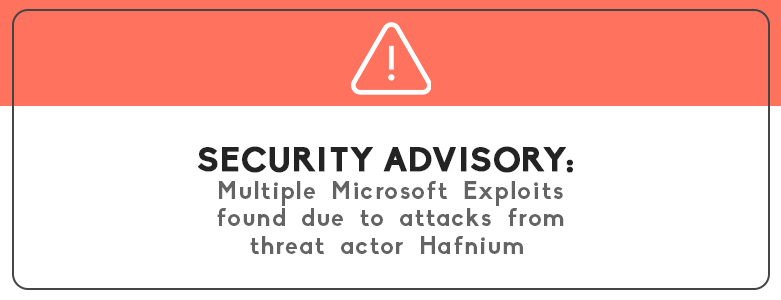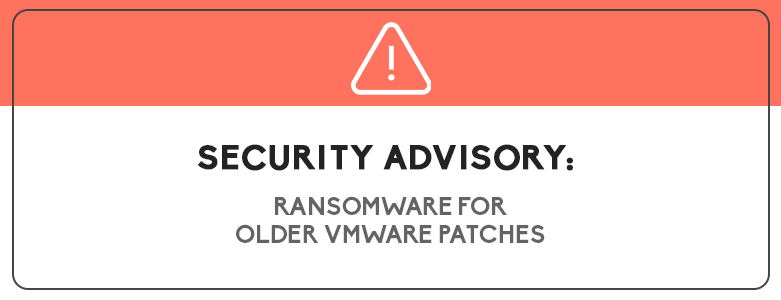
To all VMware ESXi server users, we would like to spread awareness that businesses currently using older patches of ESXi are at risk of being hit by new ransomware attack, ESXiARGS. The ransomware attack specifically targets vulnerabilities within the older ESXi patches to easily infiltrate your system. If your business is currently using the following versions, we strongly urge you to update:
- ESXi versions 7.x prior to ESXi70U1c-17325551
- ESXi versions 6.7.x prior to ESXi670-202102401-SG
- ESXi versions 6.5.x prior to ESXi650-202102101-SG
What is ESXiARGS Ransomware?

ESXiARGS is a type of ransomware that targets virtual machines running on VMware vSphere infrastructure. The ransomware is designed to encrypt all of the virtual machines on a target’s network, rendering them inaccessible until a ransom is paid. Unfortunately, paying the ransom doesn’t guarantee that the attacker will give you the decryption key.
How ESXiARGS Ransomware Works

ESXiARGS ransomware works by exploiting vulnerabilities in the VMware vSphere infrastructure. Once the attackers gain access to the virtual machines, they install the ransomware, which encrypts all of the data on the virtual machines. The attackers then demand payment in exchange for the decryption key, which will allow the victim to regain access to their data.
Protecting Your Business from ESXiARGS Ransomware

In the event that you are unable to update immediately, there are several steps you can take to protect your business from ESXiARGS in the meantime. First and foremost, it is important to keep your systems up to date with the latest security patches and updates. Additionally, you should implement a strong password policy and ensure that all employees are trained on cybersecurity best practices. Regular backups of your data can also help you to recover quickly in the event of a ransomware attack.
Responding to an ESXiARGS Ransomware Attack
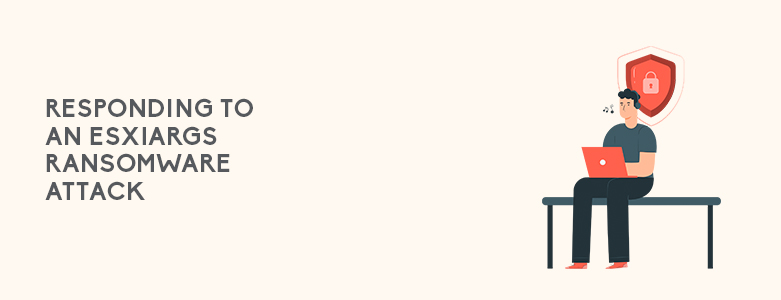
In the unfortunate event that your business is targeted by an ESXiARGS ransomware attack, it is important to have a plan in place to respond. Your first step should be to isolate the infected systems to prevent the ransomware from spreading further. Then, you should contact law enforcement and a cybersecurity expert to help you to recover your data and regain control of your systems.
ESXiARGS ransomware attacks are a serious threat to businesses of all sizes. The above suggestions can help you lessen the risk of infection of ESXiARGS but will not ensure your business’ safety. Again the best way to ensure your business’ security is to update your VMware ESXi version to the latest patch. We once again implore you to plan your update as soon as possible.
Contact us at marketing@www.ctlink.com.ph if you would like to consult us on your VMware update and measures to take before the update.