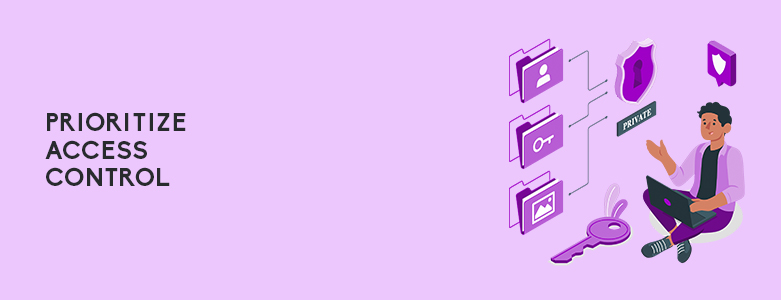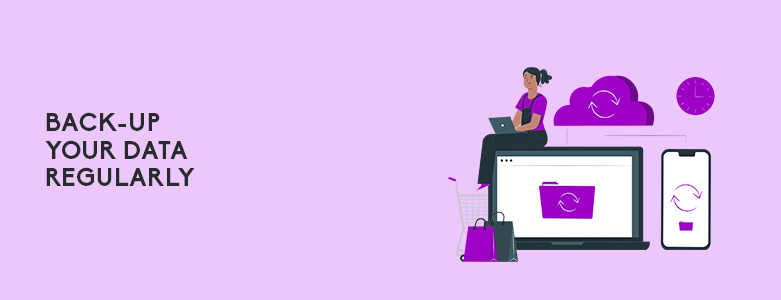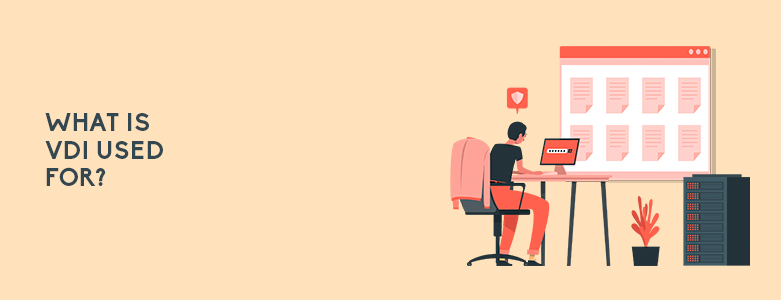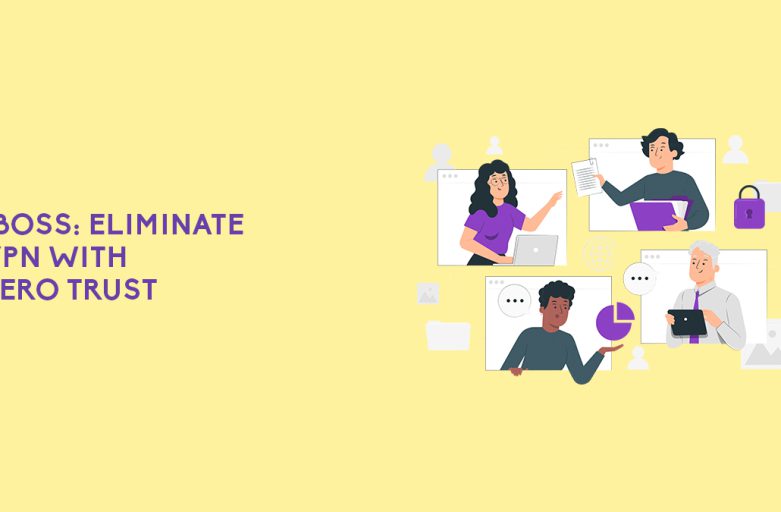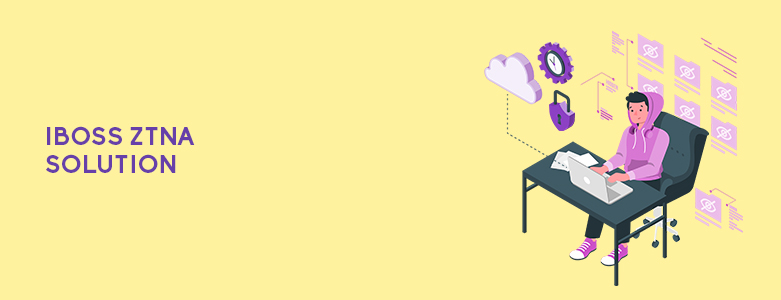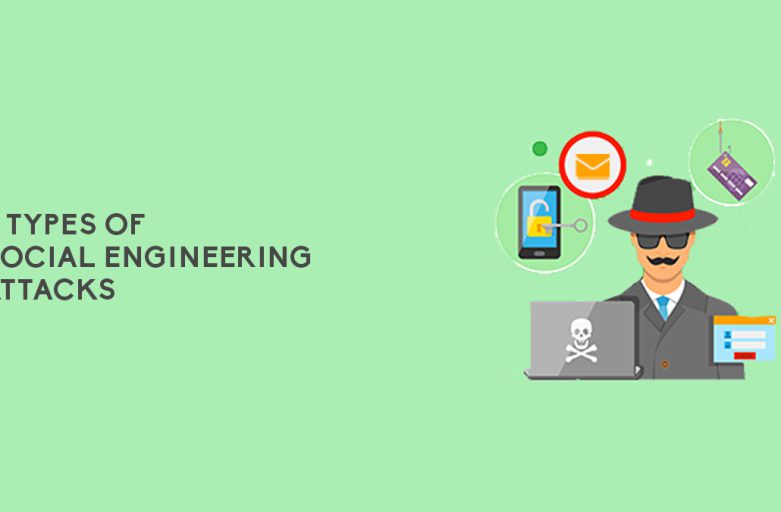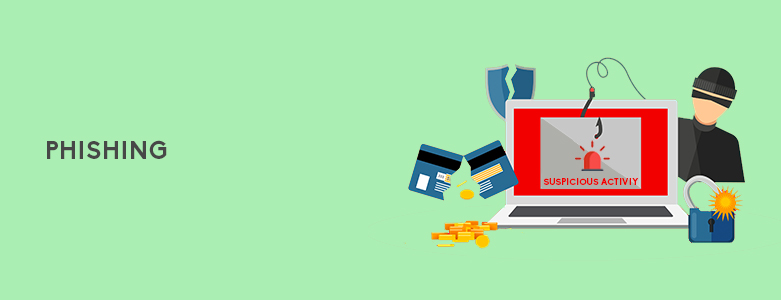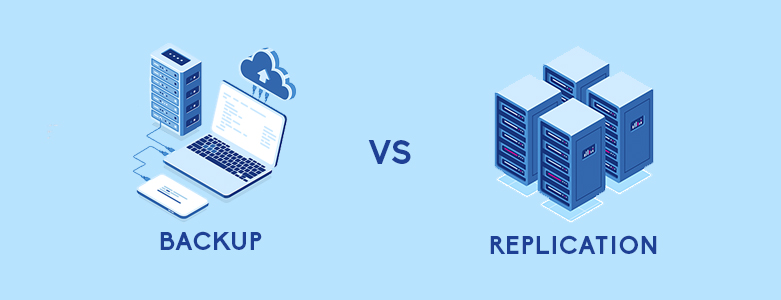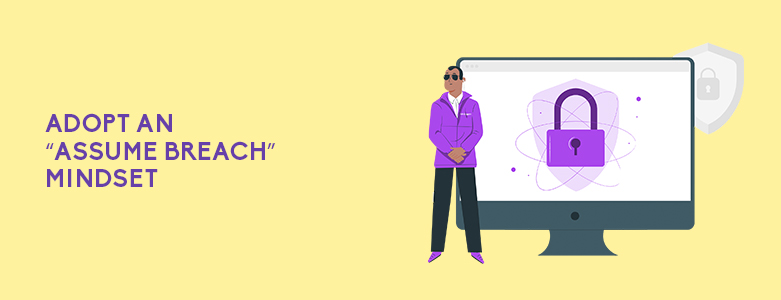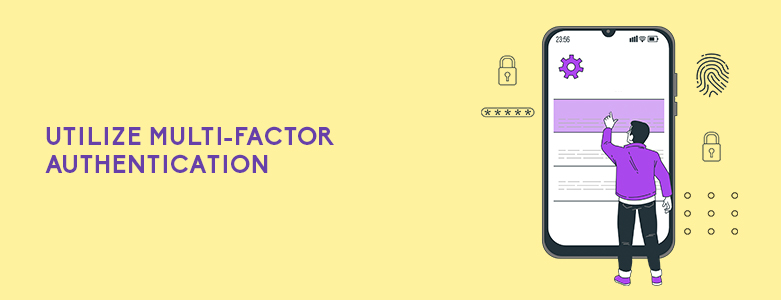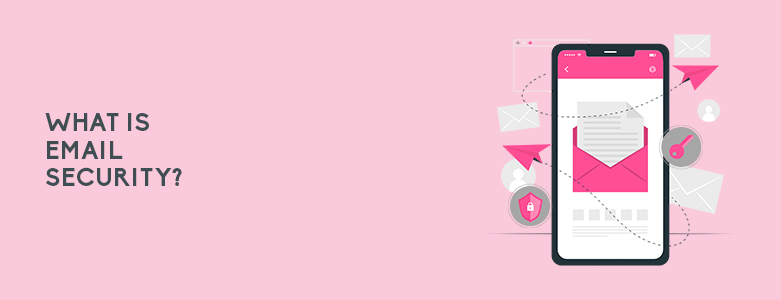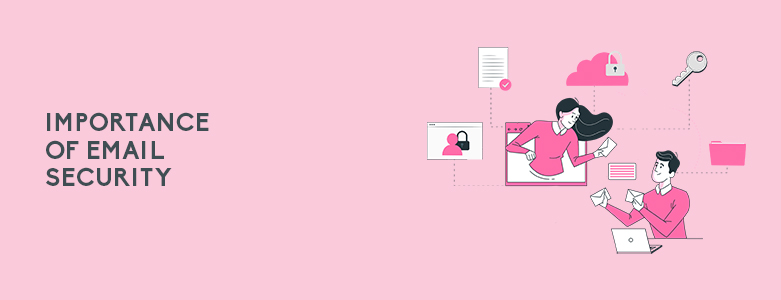What are some tips on implementing zero trust security?
- Determine your protect surfaces
- Identify the users who have network access
- Adopt an “assume breach” mindset
- Utilize multi-factor authentication
- Grant the least privilege
- Focus on adaptive control
- Delegate the implementation to experts
Zero trust security is a type of security framework with a principle of the least privileged access, so no user or application is inherently trusted. Its main principle is to “never trust, always verify”. When implemented properly, it leads to better access control, reduced risk of a data breach, and improved security of your remote workforce. If you’re interested, keep on reading for some tips on implementing the Zero Trust Security model.
Determine Your Protect Surfaces

The first thing you need to do is to identify your protect surfaces. These are the things that are valuable to your business — such as data, applications, assets, and services. You need to protect these to ensure the normal operation of your business. By doing this first, you can focus on securing what really matters.
By knowing the things you need to prioritize protecting, you can better control who is granted access, how they access them, and when they access them. This is important as cyberattacks and data breaches today can be done through weak, stolen, or compromised credentials.
Identify The Users Who Have Network Access

Identify the users who need access to your digital resources. Aside from regular employees, these could be third-party contractors, service accounts, administrative accounts, and others.
Figure out if there are users with high-value access and data that are most likely to be targeted by attackers. This is important as attackers are increasingly focusing on targets that have access to highly valuable data.
Adopt An “Assume Breach” Mindset
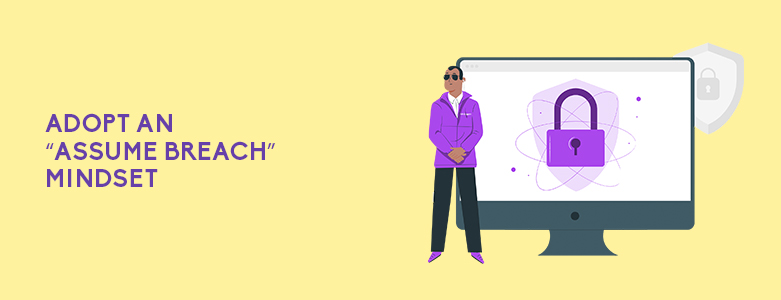
Cyberattackers can steal credentials and use them to access your system and move laterally in the network. This is why you cannot put trust in whether a user or device is inside or outside your network.
The Zero Trust model requires you to have an “assume breach” mindset, which means that you always assume that cyber-attacks will happen. This shift in mindset changes your defense strategies from a passive to a more active stance. This way, instead of assuming that everything behind the corporate firewall is safe, you will fully authenticate first before granting access.
Utilize Multi-Factor Authentication
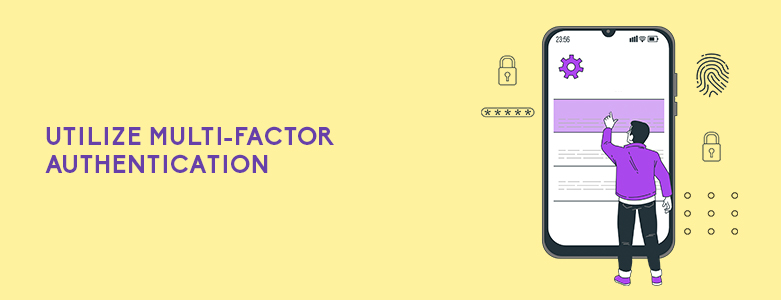
Multi-factor authentication (MFA) plays a significant role in achieving Zero Trust Security. It provides an additional layer of security by requiring additional factors before a user can access a network. Aside from passwords, these factors could be something that a user knows, like an answer to a security question. Or something that a user has, like a one-time password sent through an authenticator app, instead of SMS. This is because the latter is prone to spoofing and may incur extra charges, making authenticator apps the more reliable of the two. Lastly, an MFA factor can also be something that the user is, which refers to biometric authentication.
MFA is an important part of the Zero Trust model because it makes it more difficult for an attacker to gain access to network resources.
Grant The Least Privilege

The principle of the least privilege refers to only giving the minimum levels of access needed to perform a job. Granting limited access to only the required resources can help minimize the effects of a potential intrusion. By doing this, an attacker will have a smaller footprint where they can move in.
This is considered one of the best practices in cybersecurity and Zero Trust Security, as it protects privileged access to high-value data and assets. Aside from human users, the least privilege principle is also applied to applications, systems, and connected devices that require permissions to perform a function or task.
Focus On Adaptive Control

Access requests in a Zero Trust Network should be adaptive to the risk context. Each user’s risk profile will depend on several factors such as the role of the user, their location, resources to be accessed, and user behavior. For example, if the request comes from a potentially risky location, a higher level of verification should be required before being granted entry.
Adaptive authentication also looks at a user over a period to learn their baseline behavior. Through machine learning, it is possible to study their behavior and find unusual activities. This type of preventive action is done in order to minimize security risks.
Delegate The Implementation To Experts

With all its benefits, some businesses still haven’t given Zero Trust Security any thought, even though it has become a standard today, especially with the adoption of remote work. By giving employees the chance to use any device, they can work more flexibly. But there is no guarantee that they’re keeping their devices safe and following best practices when working.
But even if businesses want to implement Zero Trust Security, it might take time and effort to work out how to incorporate this framework into an existing IT infrastructure.
For this reason, it’s beneficial to delegate the implementation to the experts. By opting for Zero Trust Service, a professional team will work with your company to implement this framework successfully. This is beneficial because each Zero Trust network is customized around the protect surfaces.
Key Takeaway
If you need more tips on implementing Zero Trust Security, you can send us a message here at CT Link! We offer Zero Trust Service to help you safely integrate a Zero Trust Security into your existing IT infrastructure. We will work closely with your team to define your protect surfaces, map the flow of data, design a Zero Trust Network, create Zero Trust policies, as well as, monitor and maintain the network.